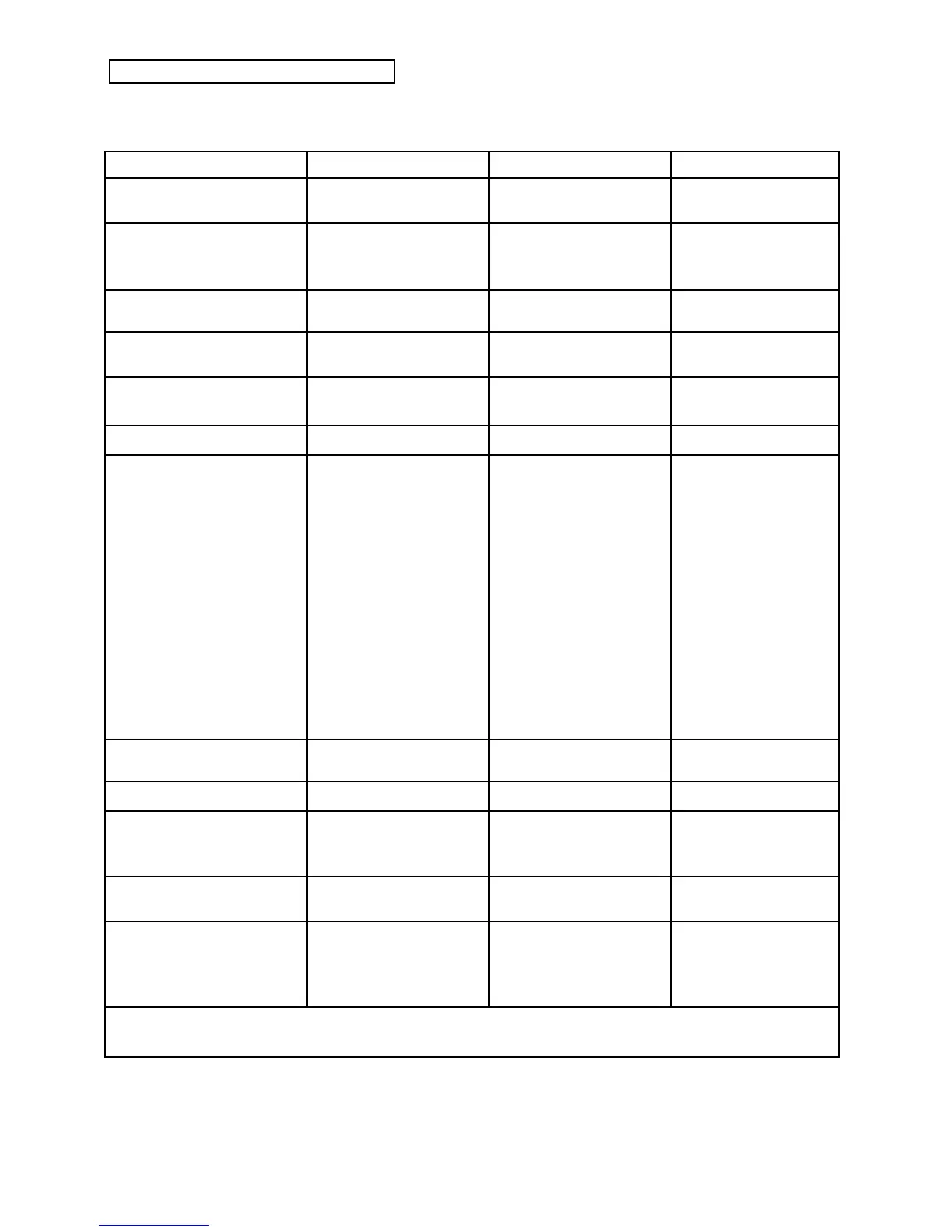Appendix
II ENSONIQ KT Musician’s Manual
MODEL: KT MIDI Implementation Chart Version: 1.0
Function… Transmitted Recognized Remarks
Basic
Channel
Default
Channels
1
1-16
1
1-16
Mode
Default
Messages
Altered
1
X
X
1, 3, 4, MULTI
X
X
current mode is memorized
Global Controllers in MONO
Mode
Note
Number
True Voice 21-108 21-108
Velocity
Note ON
Note OFF
O
O
O
X
After
Touch
Key
Channel
X
O
O
O
PolyKey pressure
Pitch Bender
O O
Control
Change
0 Bank Select MSB
2
1 Mod Wheel
4 Foot (Pedal)
6 Data Entry MSB
3
7 Volume
32 Bank Select LSB
38 Data Entry LSB
3
64 Sustain
66 Sustenuto
71 Harmonic Content
4
72 Release Time
100 Reg. Param. Select LSB
5
101 Reg. Param. Select MSB
6
0-127 External Controller
1
0 Bank Select MSB
1 Mod Wheel
4 Foot (Pedal)
6 Data Entry MSB
3
7 Volume
10 Pan
32 Bank Select LSB
38 Data Entry LSB
3
64 Sustain
66 Sustenuto
71 Harmonic Content
4
72 Release Time
100 Reg. Param. Select LSB
5
101 Reg. Param. Select MSB
6
1
assignable XCtrl
2
always 0
3
for Reg. Params only after
100 & 101 are transmitted or
received.
4
Timbre
5
values of 0 & 1 only
6
always 0
Program
Change
True Number
0-127
0-99
System Exclusive
O O
see KT SysEx Spec.
System
Common
: Song Pos
: Song Sel
: Tune
O
O
X
O
O
X
System
: Clocks
: Commands
O
O
7
O
O
7 7
Start, Stop, Continue
Aux.
: Local On/Off
: All Notes Off
: Active Sense
: Reset
X
X
X
X
X
O
8
X
X
8
In MULTI and MONO-B
modes.
Notes
Refer to Section 12 — The MIDI Conection for information about
Controller Implementation in General MIDI mode.
Mode 1= OMNI ON, POLY
Mode 3= OMNI OFF, POLY
Mode 2= OMNI ON, MONO
Mode 4= OMNI OFF, MONO
O = YES
X = NO
