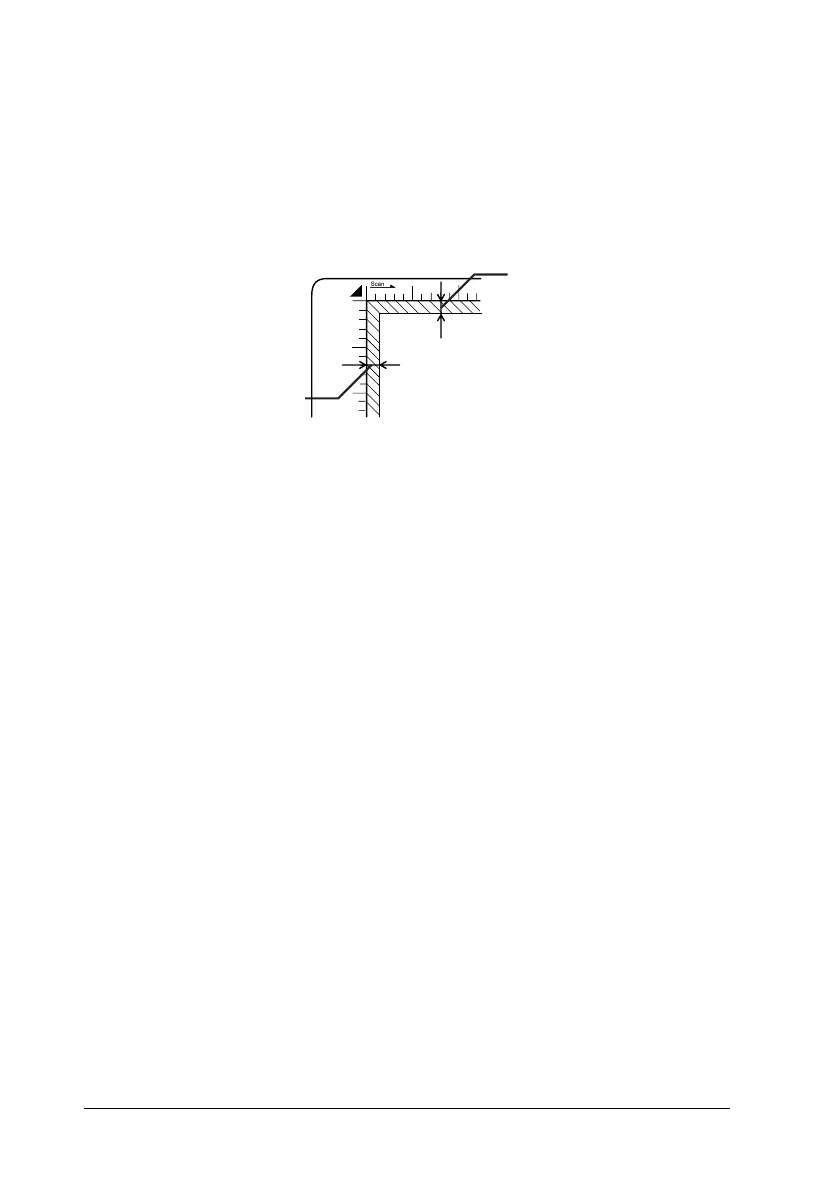156 Scanning
Note:
❏ The area with a width of maximum 1.5 mm from the horizontal
edge and 1.5 mm from the vertical edge is not scanned.
1. Maximum unreadable area of 1.5 mm
2. Maximum unreadable area of 1.5 mm
❏ If you plan to preview images using the Thumbnail method,
while scanning multiple photographs, position each photograph
at least 20 mm apart from its adjacent photographs.
❏ Always keep the document table clean.
3. Close the document cover gently so that the original does not
move.
Note:
❏ Do not leave photographs on the document table for an extended
period of time as they may stick to the glass.
❏ Make sure the document is flat against the glass surface,
otherwise the image will appear fuzzy and out of focus. Also be
sure to close the document cover to prevent interference from
external light.
For the detailed scanning procedure, see “Make suitable settings”
on page 171.
2
1
