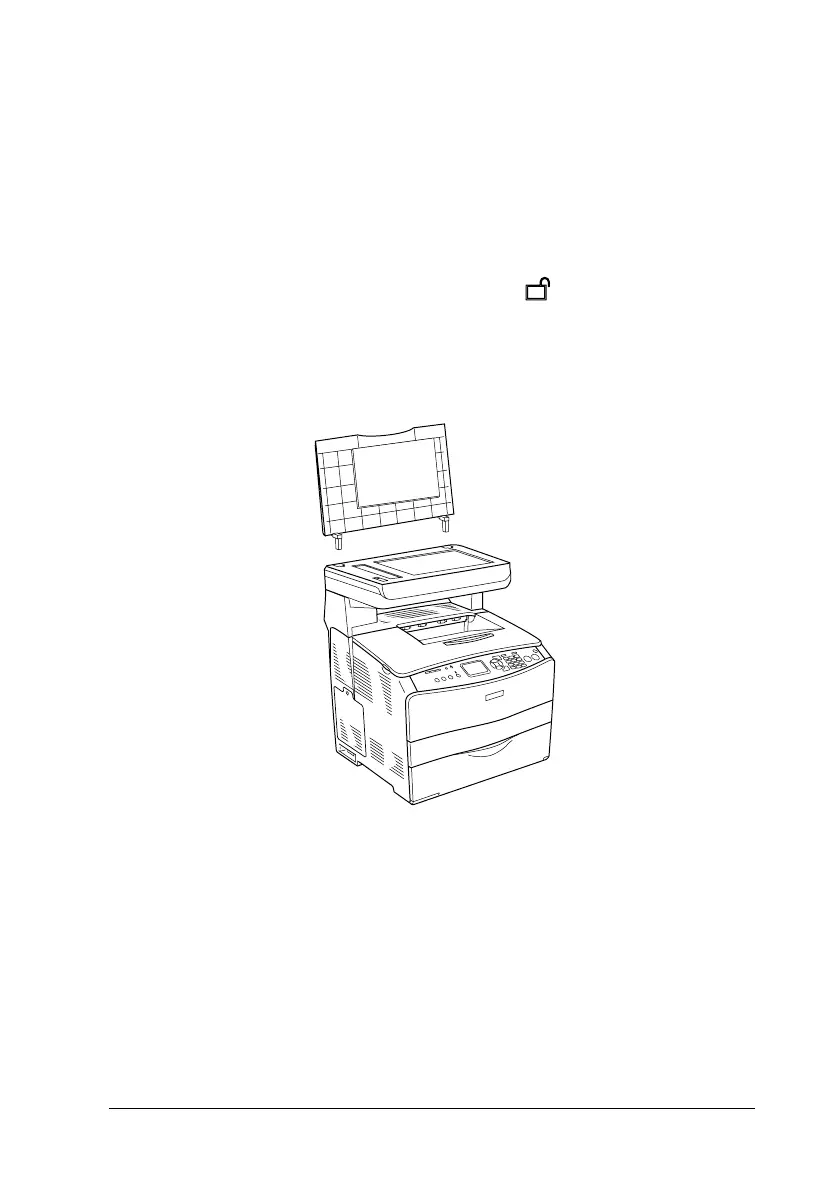Scanning 157
6
6
6
6
6
6
6
6
6
6
6
6
Removing the document cover for thick or large
documents (base model only)
When you scan a thick or large document, you can remove the
document cover.
c
Caution:
To scan an original correctly, set the transportation lock on the
left side of the document table in the unlocked position. See
“Scanner parts” on page 26.
1. Open the document cover and pull it straight up to remove it.
