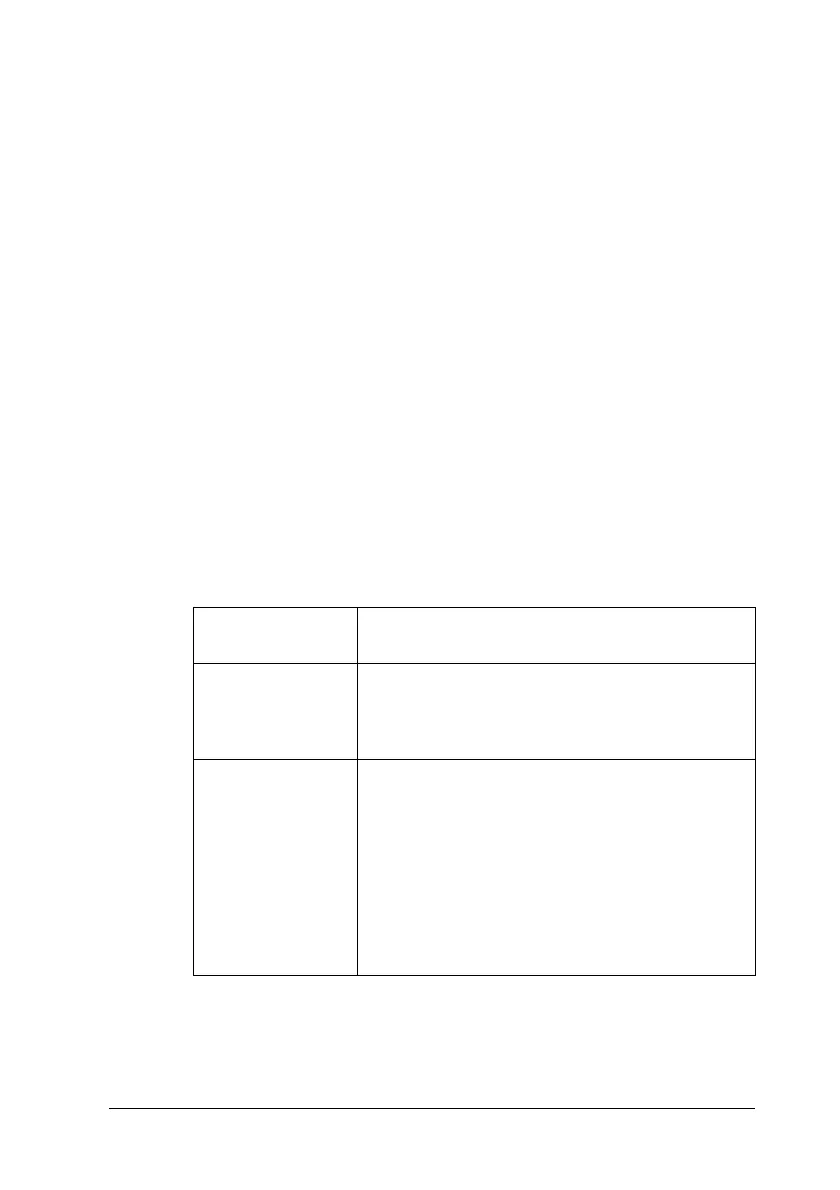Scanning 167
6
6
6
6
6
6
6
6
6
6
6
6
If you want to change the file name, type an alphanumeric
character string in Prefix and select a start number. The name
of a file is generated using a combination of the prefix and
number specified here.
Note:
❏ For Windows users, the following characters cannot be used in
the prefix.
\, /, :, ., *, ?, ", <, >, |
❏ For Mac OS X users, you cannot use colon (:) in the prefix.
❏ The number must be 3 digits. To save images using the MS
-DOS 8.3 format, make sure the prefix does not exceed 5
alphanumeric characters.
3. Select an image format from the following table. Depending
on the selected file format, the Options button may be
available so that you can make detailed settings for scanned
images.
Format
(File Extension)
Explanation
BMP (*.BMP)
(Windows only)
A standard image file format for Windows. Most
Windows applications including word processing
applications can read and prepare images in
this format.
JPG (*.JPG) A compressed file format. The compression
quality can be selected. The JEPG format
enables relatively high compression ratio.
However, the higher the compression ratio is, the
lower the image quality becomes. (Note that the
original data cannot be restored.) In addition,
the quality deteriorates every time the data is
saved. The TIFF format is recommended in cases
where modification, retouch and like are
required.
