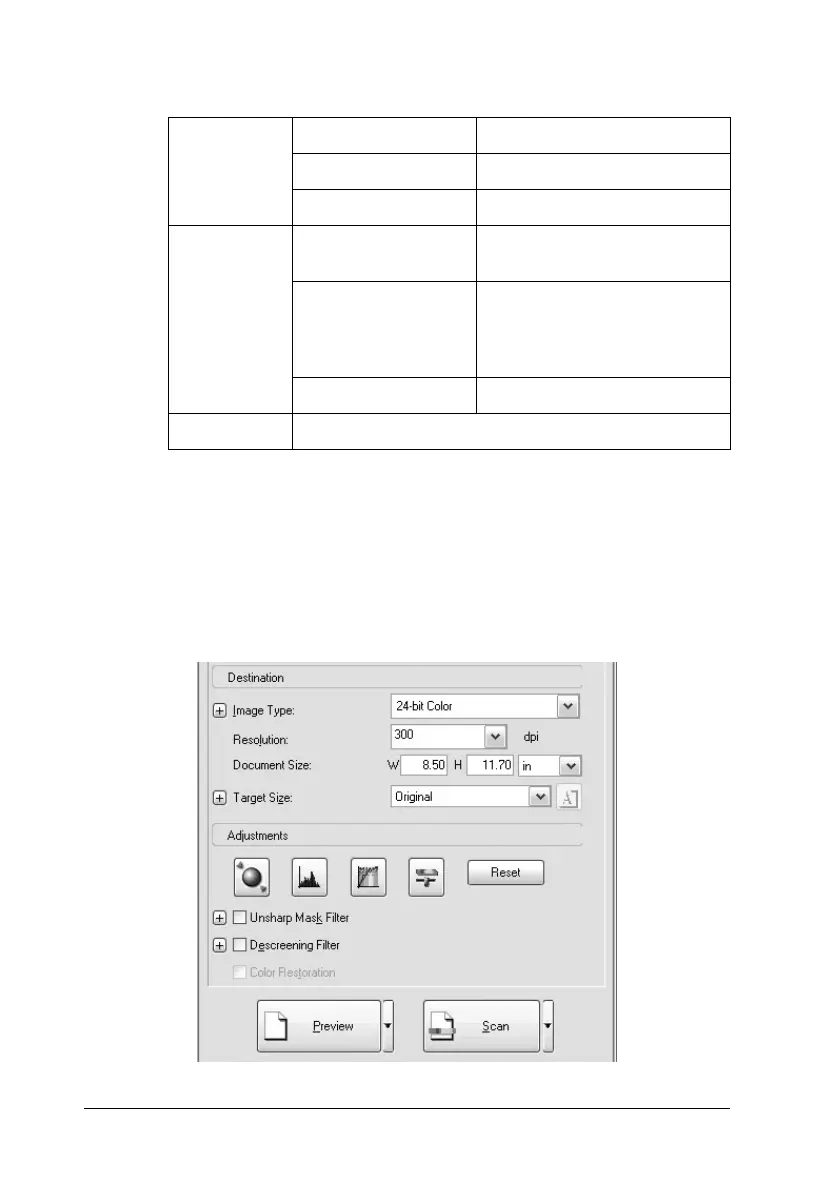182 Scanning
4. Click the Preview button to preview the images. See “Preview
images” on page 193.
5. Use Target Size to specify the output size of the scanned
images and then specify the Adjustments settings, if necessary.
See “Create beautiful reproductions” on page 183 for details.
Original Document Type Reflective
Document Source Document Table
Auto Exposure Type Document
Destination Image Type Select an appropriate image
type.
Resolution Select an appropriate
resolution. See “Select the
suitable resolution” on page
174.
Target Size To be set in a later step.
Adjustments To be set in a later step.
