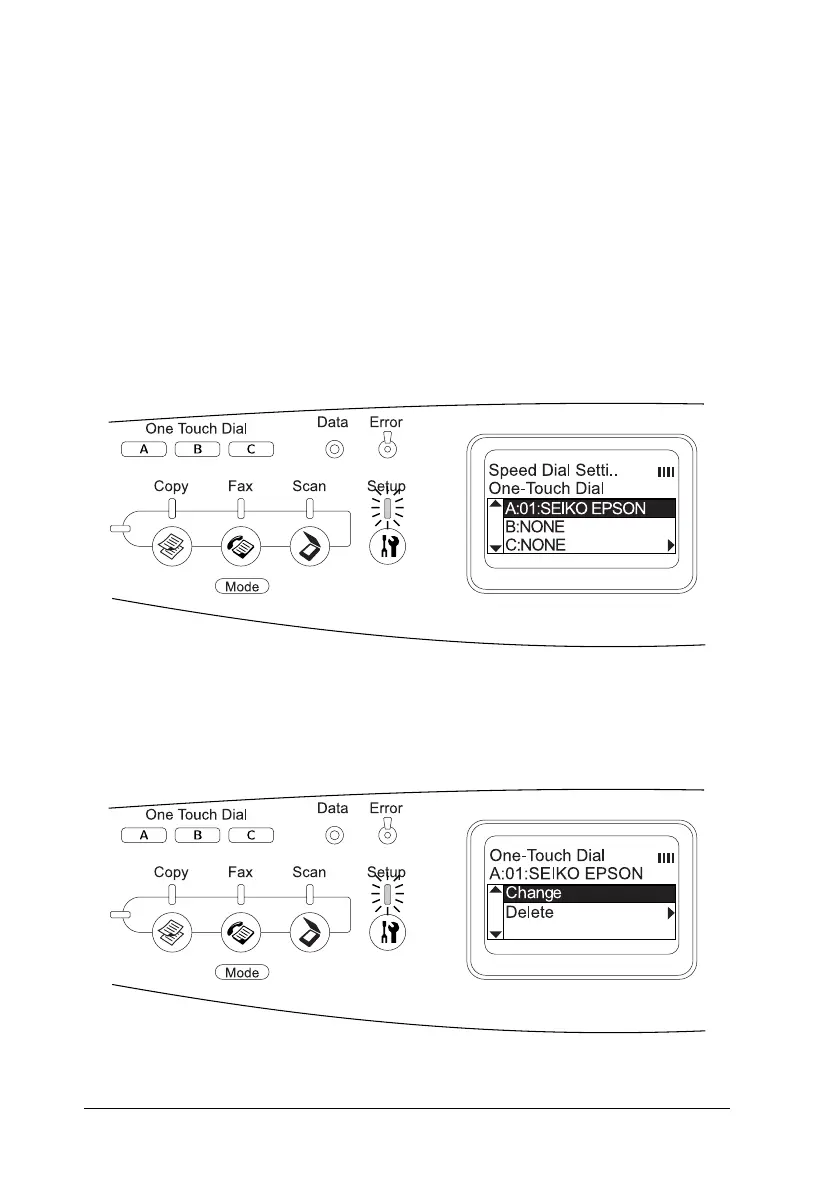280 Faxing (Fax Model Only)
3. Press the u Up or d Down button several times until Speed
Dial Settings is selected, then press the r Right button.
4. Press the d Down button to select One-Touch Dial, and then
press the r Right button.
The One-Touch Dial list appears.
5. Press the d Down button to select one-touch dial A, B, or C
you want to change a recipient, and then press the r Right
button.
6. Make sure that Change is selected, and then press the r Right
button.
