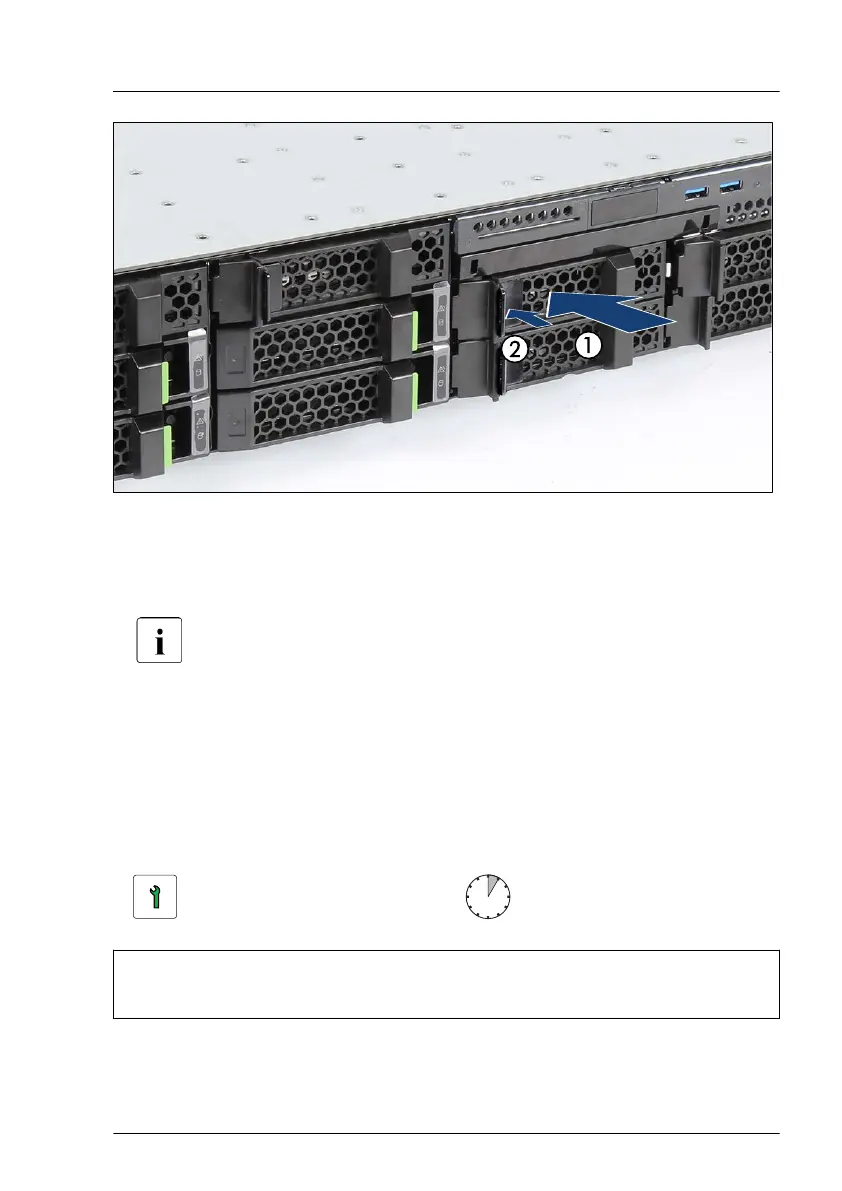Figure 50: Installing a 3.5-inch dummy module
▶
Push the dummy module into the empty bay until it engages (1).
▶
If applicable, insert the lock (2).
Insert the lock only when there is no backplane behind this bay.
Concluding steps
No steps needed.
7.4.4
Replacing a 3.5-inch HDD module
Customer Replaceable
Unit (CRU)
Hardware: 5 minutes
Tools: – Installation frame included: tool-less
–
Installation frame excluded: Phillips PH1 / (+) No. 1 screw driver
Hard disk drive (HDD) / solid state disk (SSD)
RX2520 M5 Upgrade and Maintenance Manual 137
