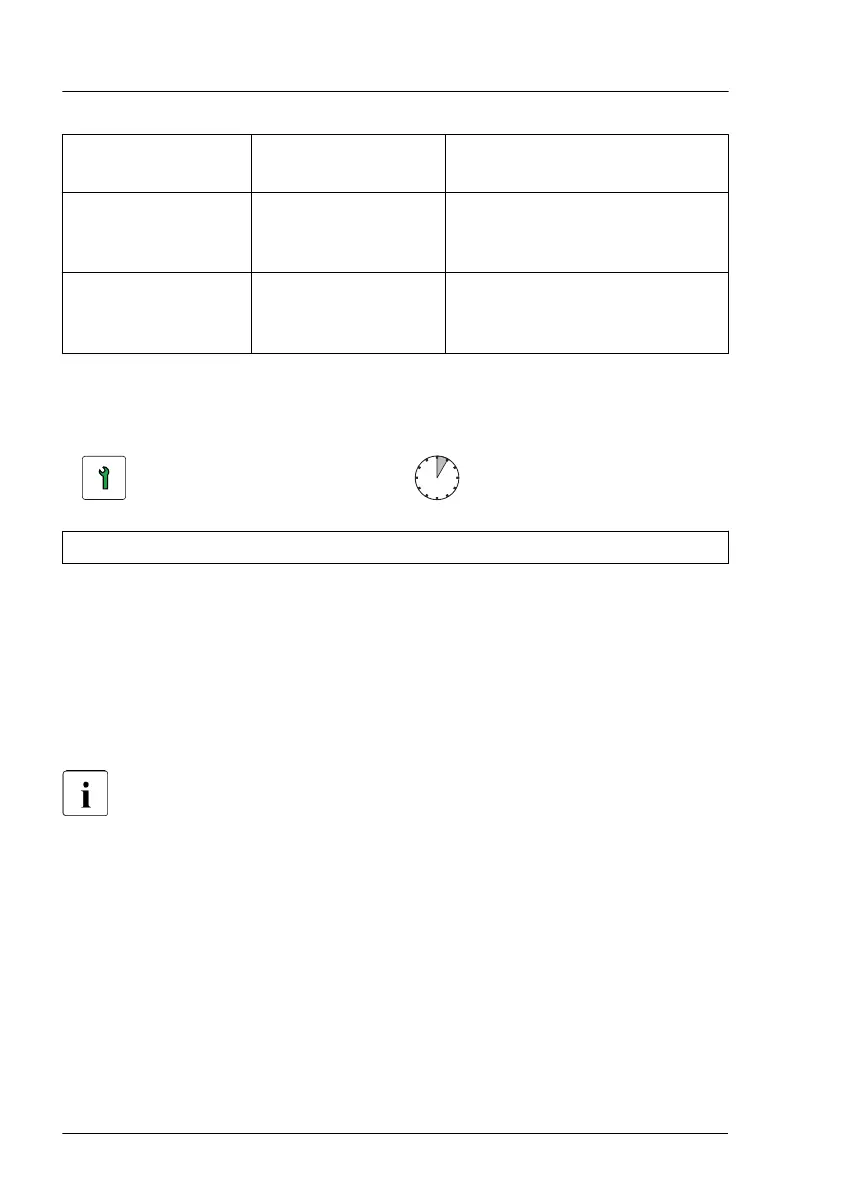Position
Logical drive
number
ServerView RAID Manager
display name
[2] -
Intel PCIe Device Adapter
(device serial number): Vendor
Product
[3] -
Intel PCIe Device Adapter
(device serial number): Vendor
Product
7.5.2 Installing 2.5-inch HDD/SSD modules
Customer Replaceable
Unit (CRU)
Hardware: 5 minutes
Tools: tool-less
Preliminary steps
▶
Locate the correct drive bay, see "2.5-inch HDD/SSD configurations" on
page 167
.
Removing a 2.5-inch HDD/SSD dummy lock
In configuration with only one 8x 2.5-inch HDD backplane dummy locks
are installed to make it impossible to equip the bays with no HDD
backplane behind.
Hard disk drive (HDD) / solid state disk (SSD)
172 Upgrade and Maintenance Manual RX2520 M5
