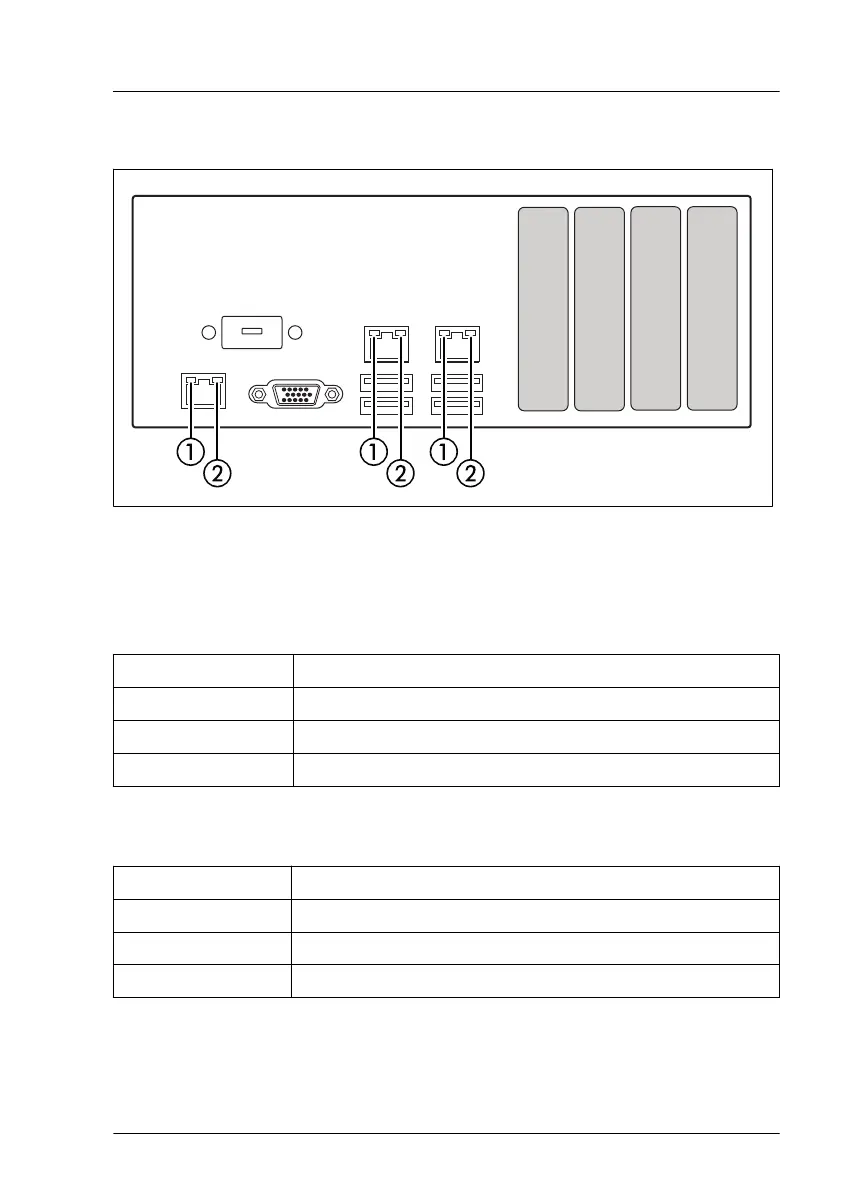16.2.3.3 LAN indicators
HDD/SSD
HDD/SSD
HDD/SSD
HDD/SSD
1234
9
Figure 295: LAN indicators
1 LAN link/transfer indicator 2 LAN speed indicator
LAN link/transfer indicator (1)
Status Description
green on A LAN connection has been established.
off LAN is not connected.
flashing green LAN data transfer is in progress.
LAN speed indicator (2)
Status Description
yellow on Data traffic at a transfer rate of 1 Gbit/s.
green on Data traffic at a transfer rate of 100 Mbit/s.
off Data traffic at a transfer rate of 10 Mbit/s.
Appendix A
RX2520 M5 Upgrade and Maintenance Manual 453
