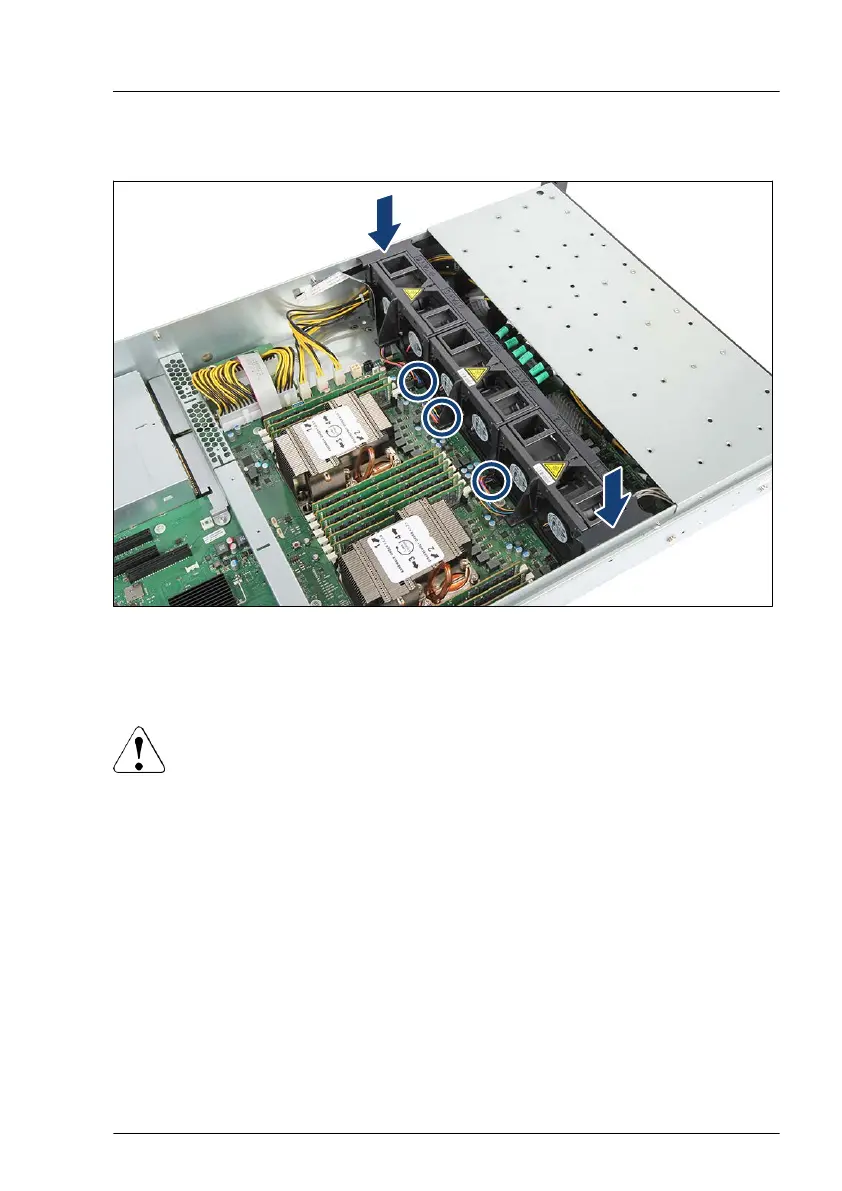4.9.2 Installing the fan holder
Figure 14: Installing the fan holder
▶
Install the fan holder into the chassis.
Ensure that the fan holder properly snaps in place.
CAUTION
▶
Do not pitch the power and OOB cables!
▶
Connect all fan cables (see circles).
Basic hardware procedures
RX2520 M5 Upgrade and Maintenance Manual 61
