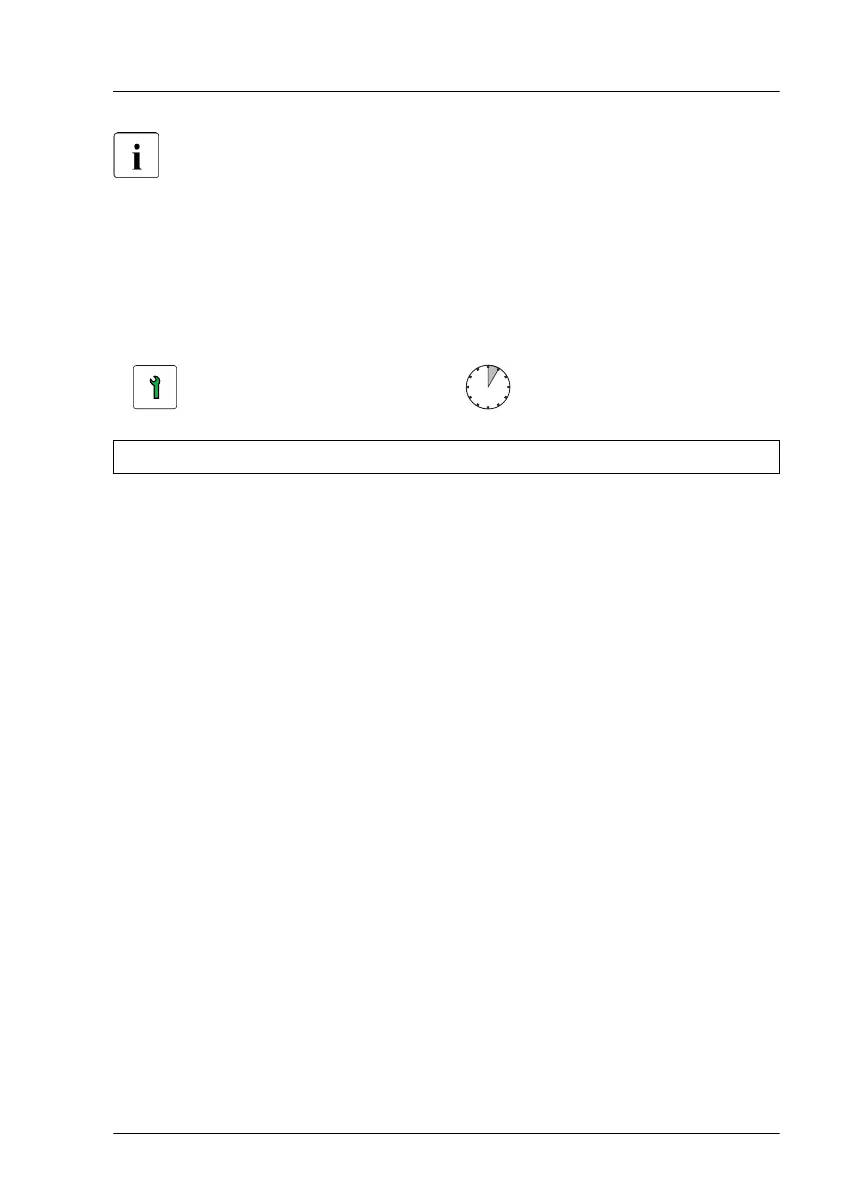In case of a configuration with only two fan modules, the bay 3 are
occupied with a fan cage foam.
For installing the fan module in bay 3, remove the fan cage foam and
install the fan module, see "Installing the new fan module" on page 213.
8.3 Replacing a fan module
Customer Replaceable
Unit (CRU)
Hardware: 5 minutes
Tools: tool-less
Preliminary steps
▶
"Locating the defective server" on page 43
.
▶
"Shutting down the server" on page 45.
▶
"Disconnecting the power cord" on page 46.
▶
"Getting access to the component" on page 47.
▶
"Locating the defective component" on page 44.
▶
"Removing the air duct" on page 58.
Removing the defective fan module
▶
Disconnect the corresponding fan cable, see Table 3.
Fans
RX2520 M5 Upgrade and Maintenance Manual 211
