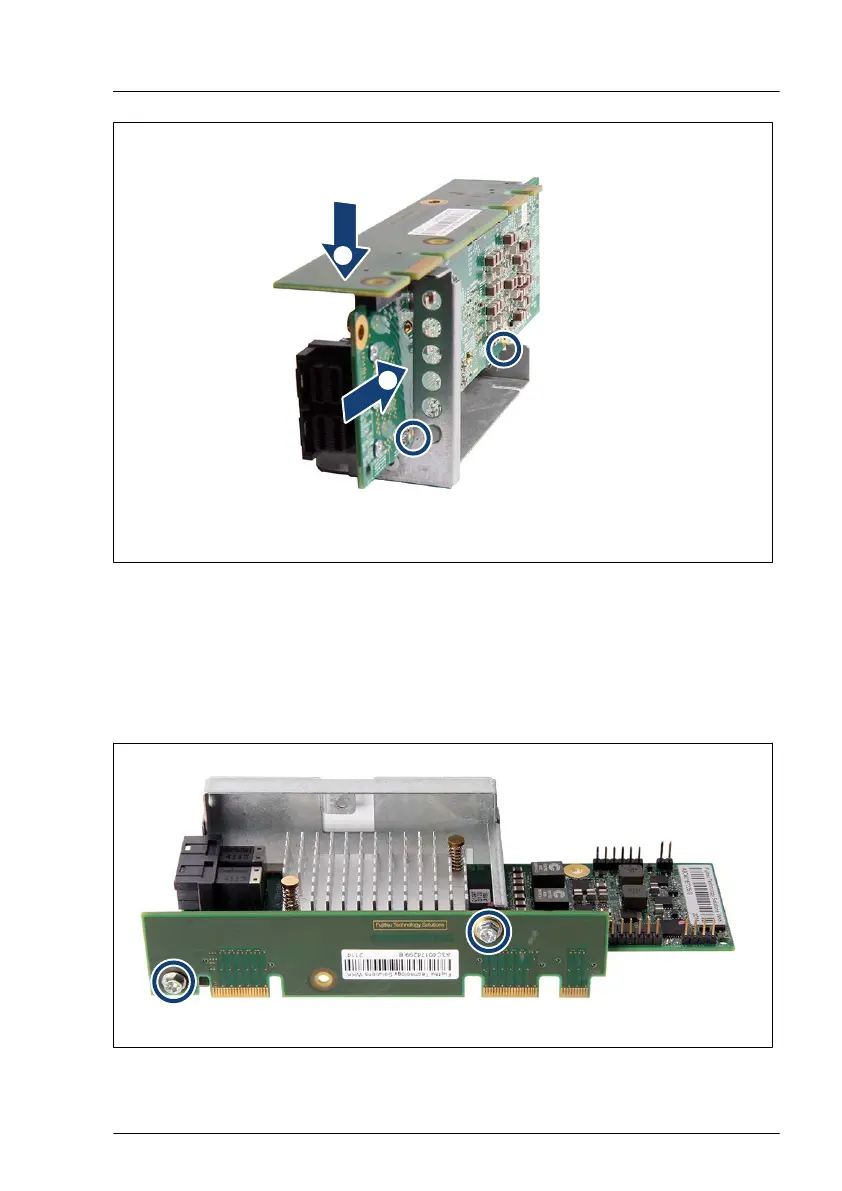Figure 75: Installing the SAS expander board in the SAS expander board holder (A)
▶
Position the installed SAS expander board in the two recesses (see circles)
of the SAS expander board holder (1).
▶
Push the mounted SAS expander board on the SAS expander board holder
(2).
Figure 76: Installing the SAS expander board in the SAS expander board holder (B)
Hard disk drive (HDD) / solid state disk (SSD)
RX2520 M5 Upgrade and Maintenance Manual 161
