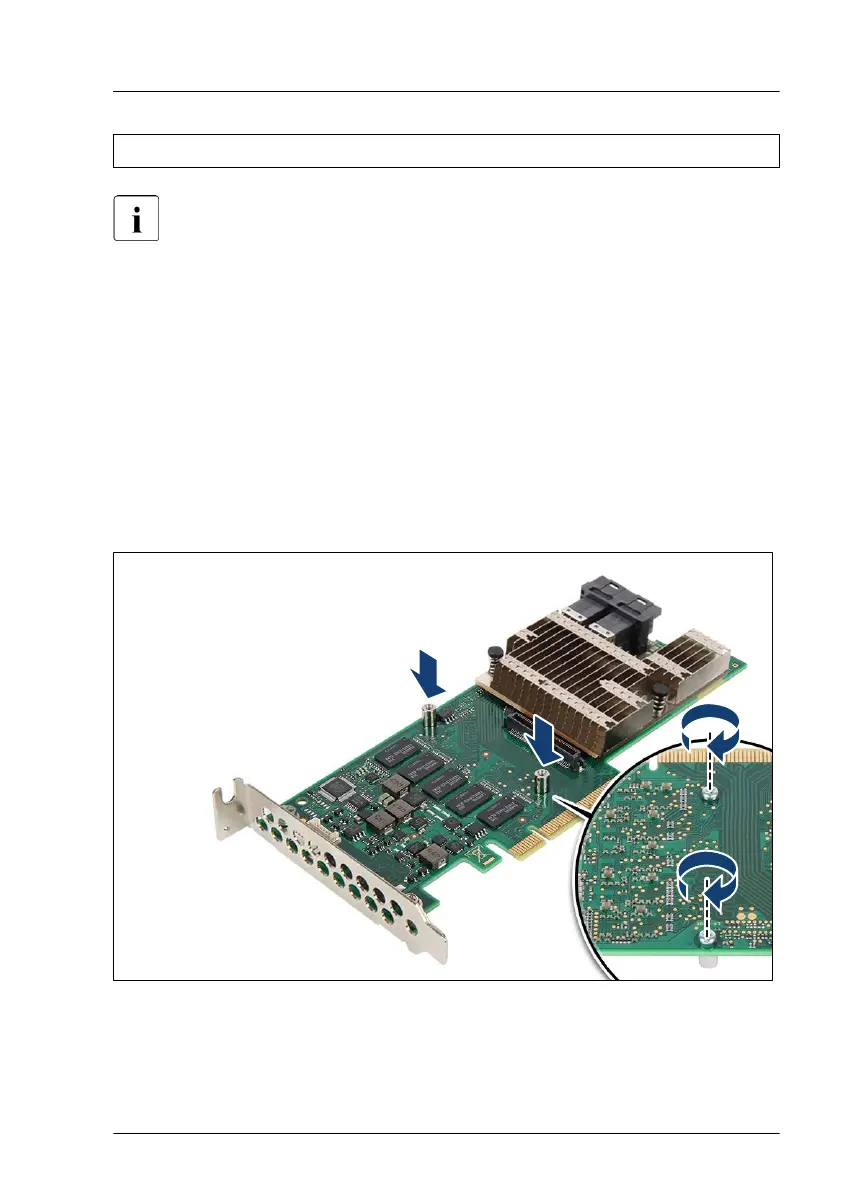Tools: Phillips PH1 / (+) No. 1 screw driver
Different TFM kits are available, depending on the RAID controller.
Preliminary steps
▶
"Shutting down the server" on page 45
.
▶
"Disconnecting the power cord" on page 46.
▶
"Getting access to the component" on page 47.
Installing the TFM
▶
If applicable, remove the expansion card, see "Removing an expansion
card" on page 236.
Figure 136: Installing the TFM (A)
▶
If this is the first time installing a TFM: first fit the two spacer bolts on the
RAID controller.
Expansion cards and backup units
RX2520 M5 Upgrade and Maintenance Manual 241
