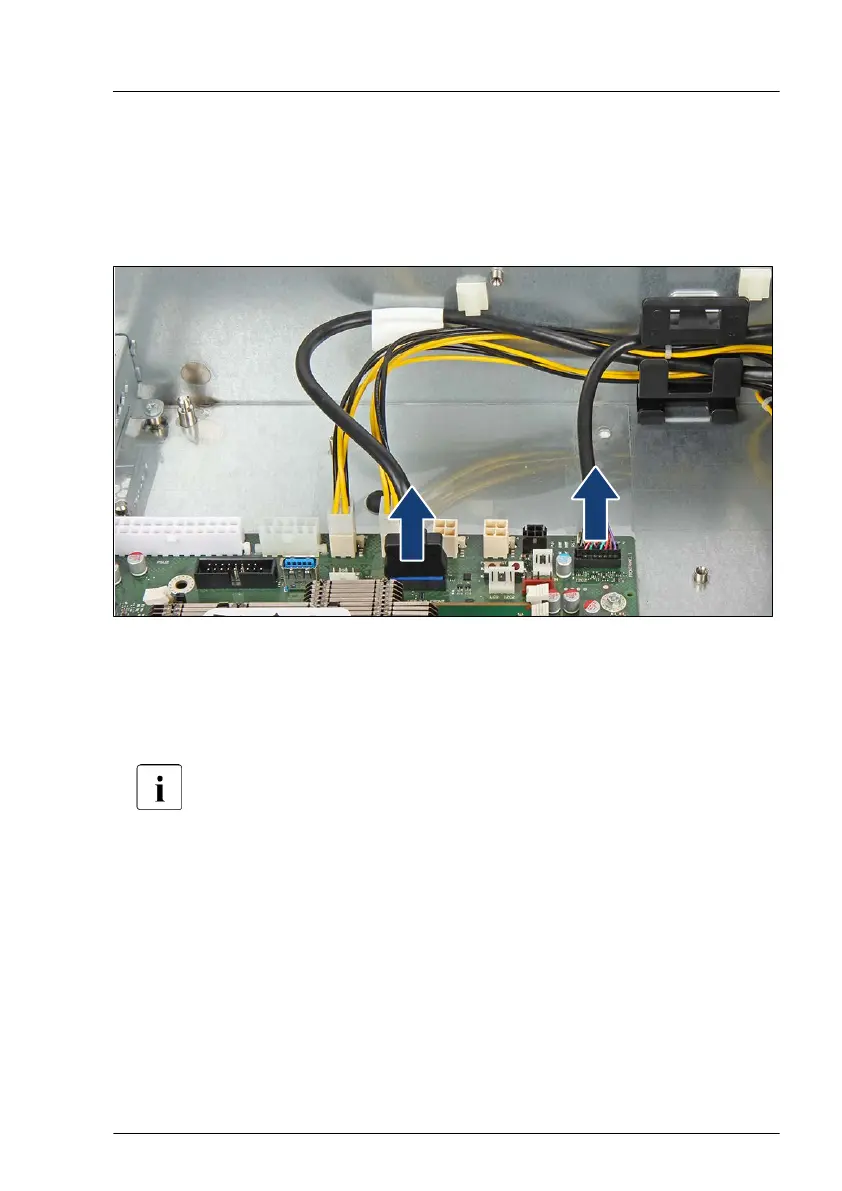▶
"Removing the fan holder" on page 60
.
Removing the front panel cage
▶
Remove the ID card, see Figure 281.
Figure 218: Disconnecting the front panel cables
▶
Disconnect the front panel cable and the front USB3.0 cable from the
system board.
▶
If applicable, disconnect the cables of the ODD.
To get enough space for disconnecting the ODD SATA cable, remove
the expansion card from slot 4, see "Replacing an expansion card"
on page 238.
▶
If applicable, disconnect the cables from the LT
O drive or RDX drive.
Front panel
RX2520 M5 Upgrade and Maintenance Manual 347
