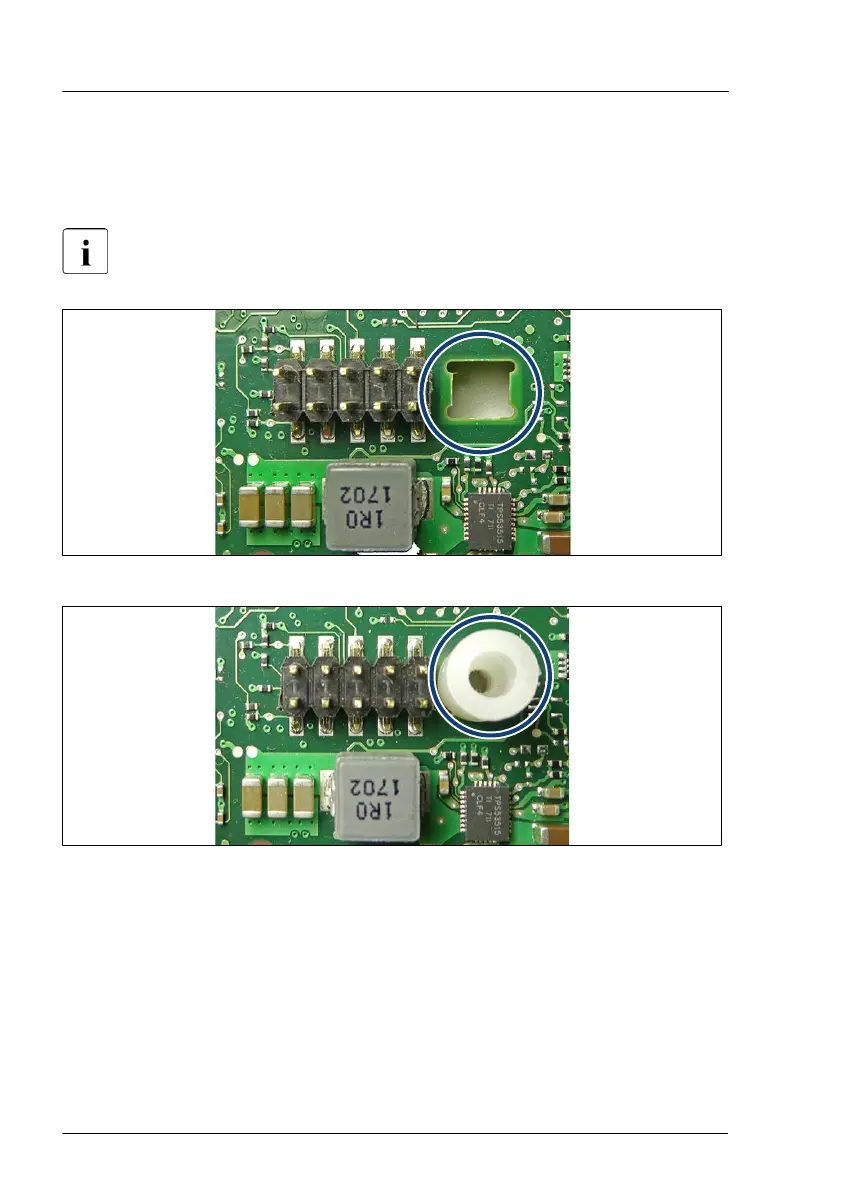▶
"Removing the air duct" on page 58
.
Installing the TPM
For the onboard position of the TPM connector, see "Connectors and
indicators" on page 437.
Figure 256: Position for the TPM spacer
Figure 257: Inserting the TPM spacer on the system board
▶
Insert the TPM spacer into the hole on the system board.
System board and components
392 Upgrade and Maintenance Manual RX2520 M5
