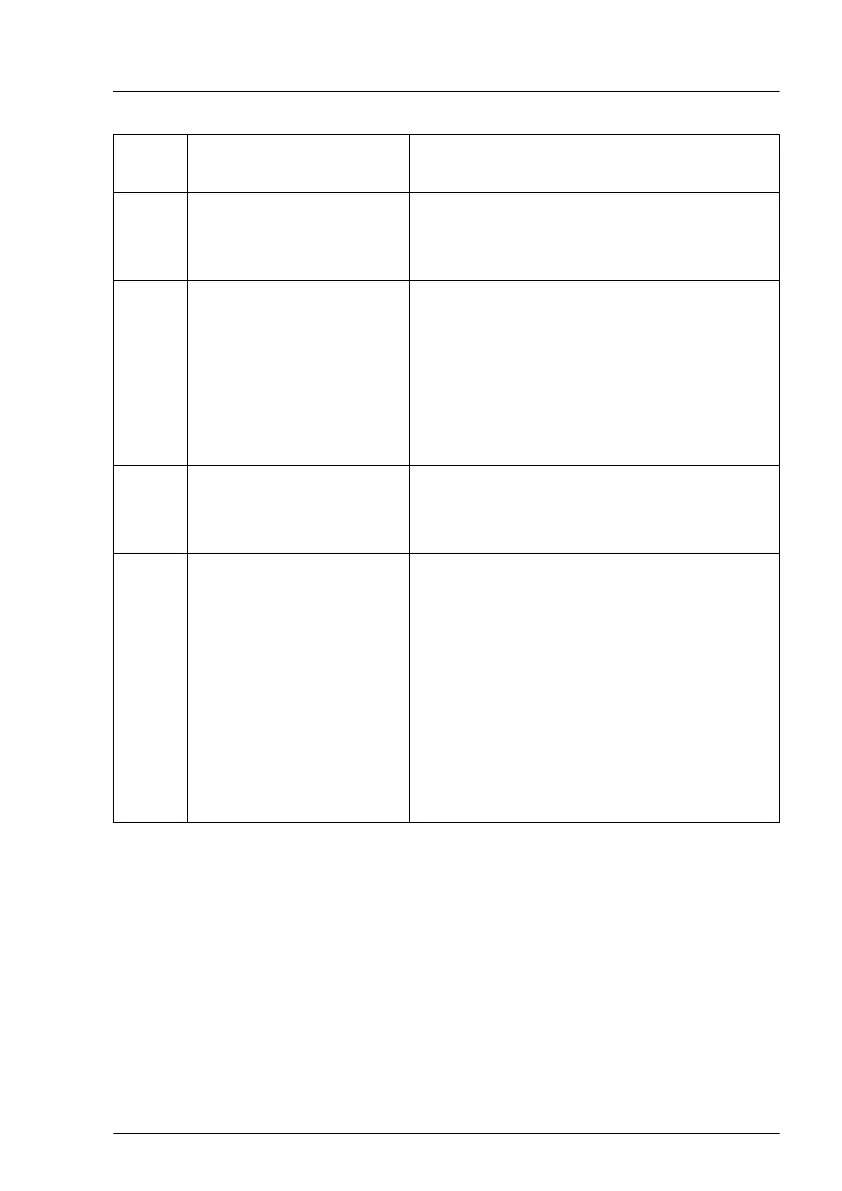# of
Beep
Description Action
1 Invalid password
▶
Check for the correct password and try
again. Make sure that the caps lock key
is deactivated.
5 No Console Input
devices
1
or Output
devices
2
are found
Booting will continue.
1
Serial console redirection is considered
a console output device if enabled.
2
Serial console redirection is considered
a console input device if enabled.
This beep code is only an information.
6 Flash update is failed A processing bar and an error message is
displayed on the screen.
This beep code is only an information.
8 Platform PCI resource
requirements cannot be
met
▶
Check the connection of your
expansion card whether it is installed in
a correct slot.
▶
Enter the BIOS setup menu.
▶
Open the Advanced
menu.
▶
Check in the PCI Subsystem Settings
the parameter Above 4G Decoding.
This parameter must be set to
Enabled
.
Appendix A
RX2520 M5 Upgrade and Maintenance Manual 457
