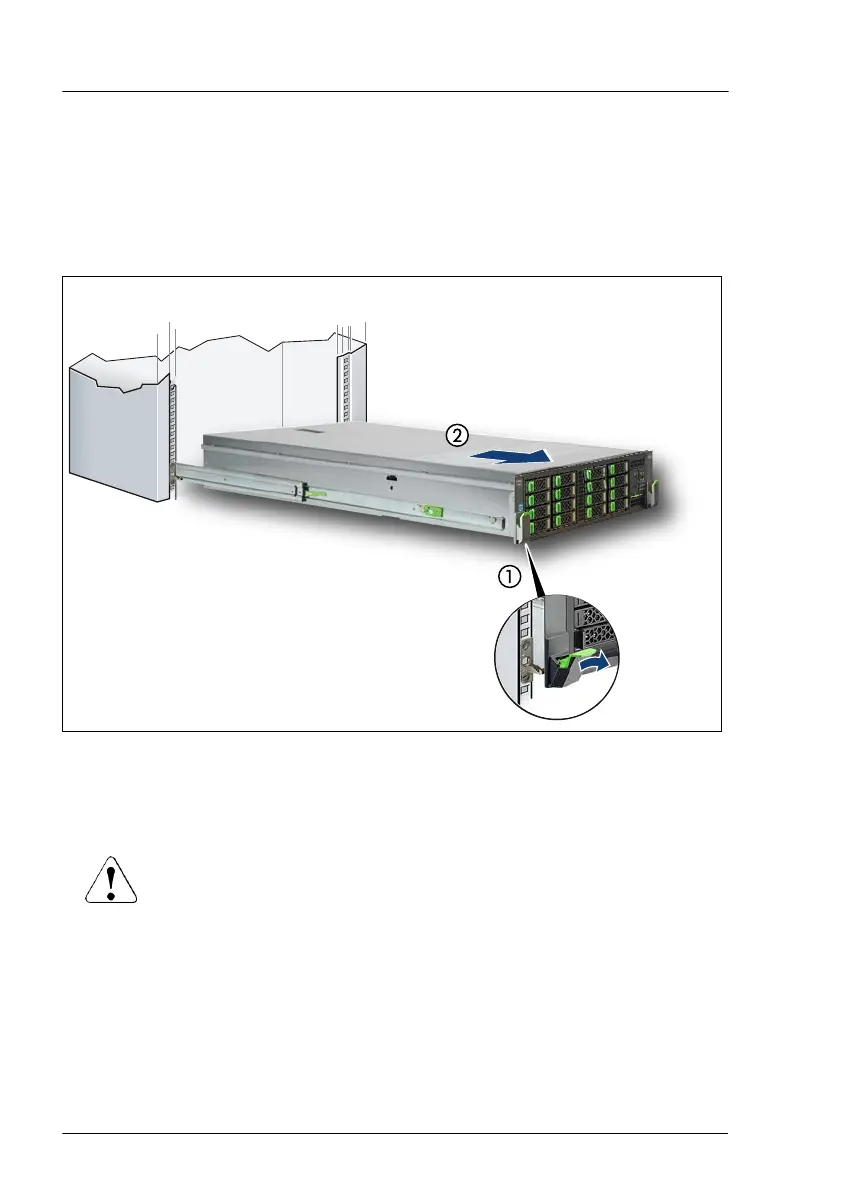▶
Remove all remaining external cables from the I/O panel and expansion
cards.
▶
If you are not using a Cable Management Arm (CMA), ensure that the rear
cables are long enough not to be strained or damaged when extending the
server out of the rack.
Figure 3: Extending the server out of the rack
▶
Fold down the two quick release levers (1).
▶
Pull the server out of the rack until it locks in place (2).
CAUTION
▶
Do not use the extended server as a surface on which to put
things or as a work surface, and strictly avoid leaning on or
against it.
Basic hardware procedures
48 Upgrade and Maintenance Manual RX2520 M5
