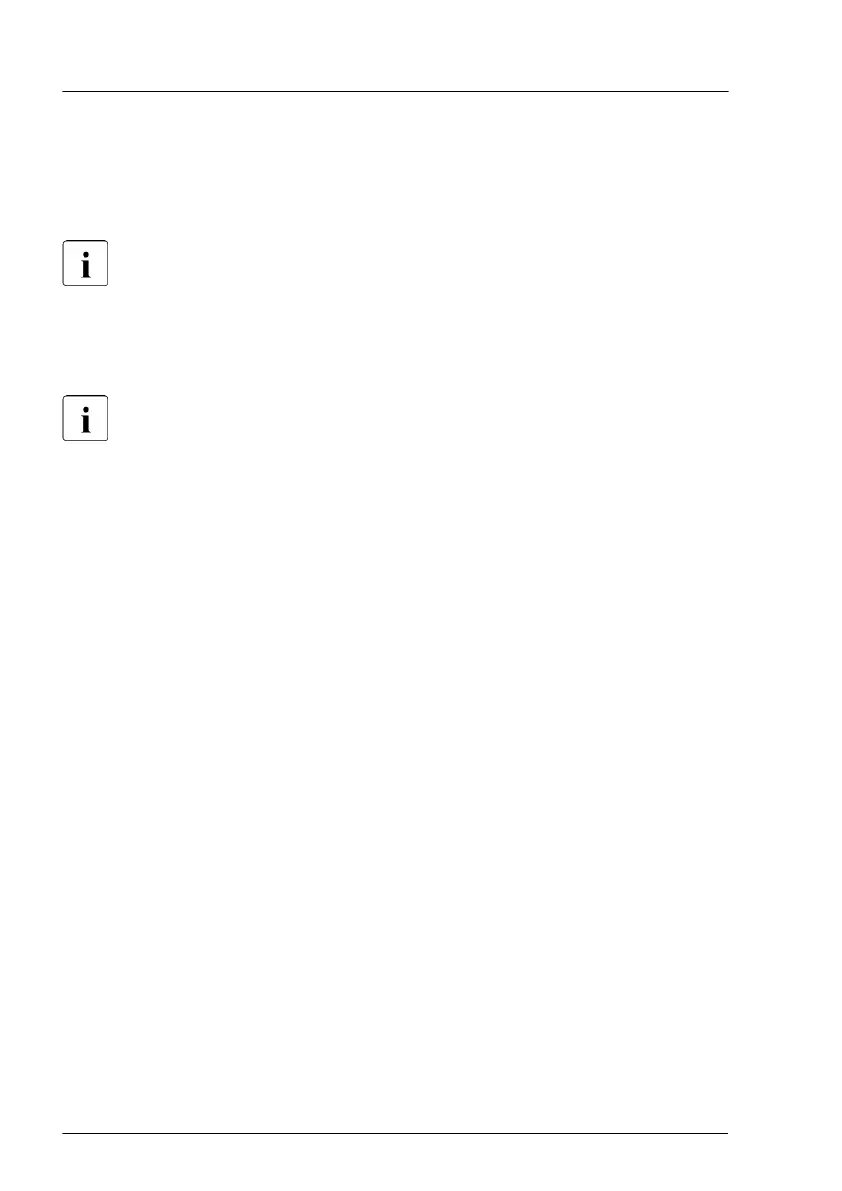are available from the Fujitsu support internet pages at:
https://ts.fujitsu.com/support/
For Japan:
https://www.fujitsu.com/jp/products/computing/servers/primergy/downloads/
Note on the boot watchdog
Before updating or recovering the BIOS and iRMC, ensure that the boot
watchdog is disabled, see "Disabling the boot watchdog" on page 66.
After updating or recovering the BIOS and iRMC, enable the boot
watchdog again, see "Enabling the boot watchdog" on page 81.
Fujitsu does not assume responsibility for any damage done to the
server or for the loss of any data resulting from BIOS updates.
BIOS flash procedure
▶
Perform the BIOS flash procedure as described in the "BIOS Setup Utility"
reference manual of your server.
BIOS recovery procedure
▶
Perform the BIOS recovery procedure as described in the "BIOS Setup
Utility" reference manual of your server
.
iRMC flash procedure
▶
Prepare an USB stick including the bootable iRMC firmware update image.
▶
Connect the USB stick containing the iRMC firmware to an USB port.
▶
Restart the server. The system will start the POST process.
▶
During POST, press [F12] and select the connected USB stick as boot
device. The system will detect the USB stick.
Basic software procedures
70 Upgrade and Maintenance Manual RX2520 M5
