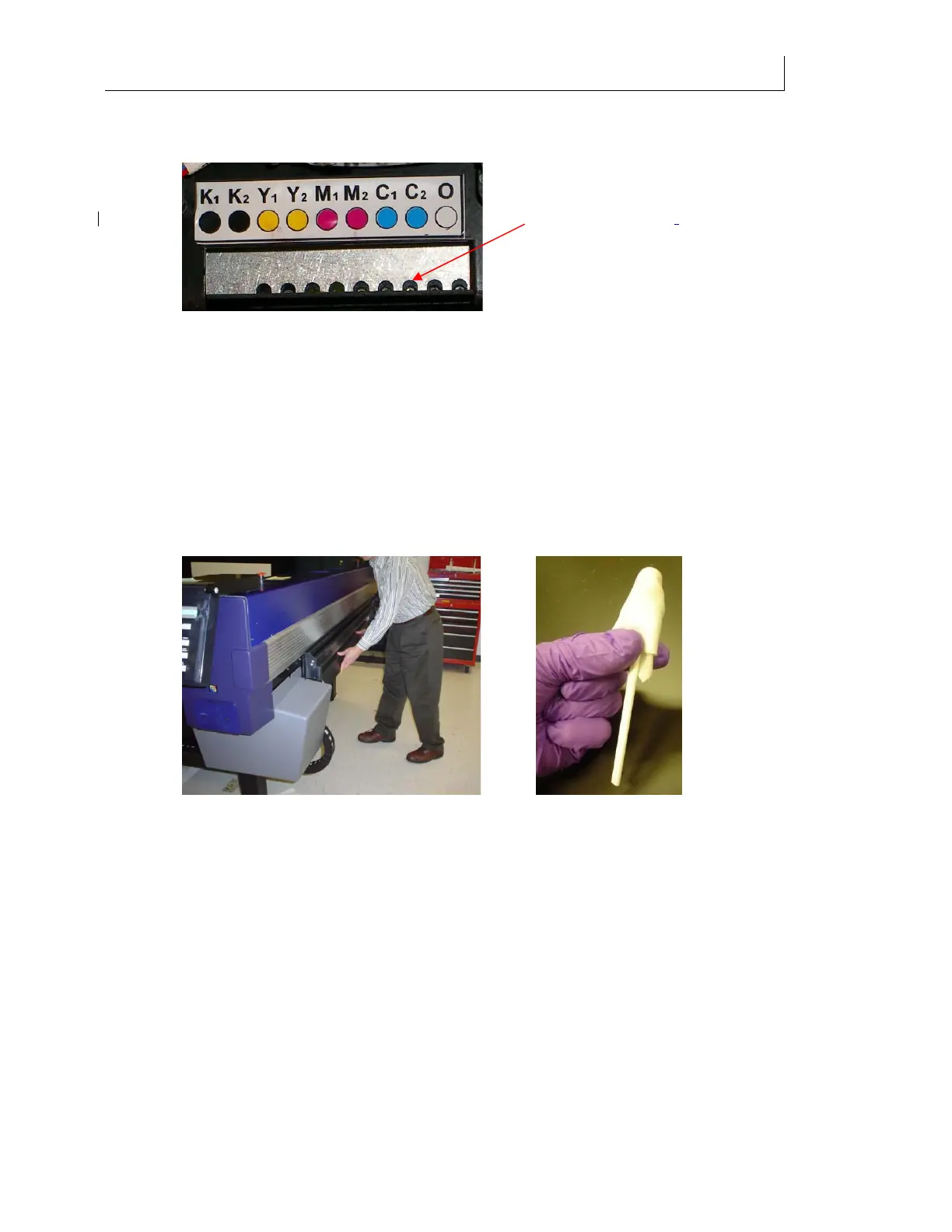CHAPTER 6
105
Routine Printer Maintenance
4/29/10 Rev G
remaining ink and prevent it from dripping during printing and/or curing on the
Purge Block. Press ENTER when done.
15 Dispose of swab according to state and local laws and regulations.
16 The printer now begins to calibrate the ink level and reestablishes ink pressure. This
process may take a few minutes and a progress bar displays during calibration with a
Please wait . . . message.
17 When finished, the system prompts you to
Replace Head Access Door.
18 After the head access door is installed the screen prompts you to
Lower shelf and swab
printheads
.
19 Lower the Maintenance Shelf by pushing down in the middle of the shelf. Do not push
on either end of the shelf as it causes the shelf to twist.
20 Place 3-5 drops of Daily Maintenance Solution onto a new Anticon-covered swab. See
photo above.
21 Wipe the left-most printhead from back to front 2 times at a 45 angle, using light
pressure, by holding the swab in the middle of the stick, between the thumb and index
finger as pictured below.
After purging, use a Daily
Maintenance Solution-
moistened
swab to wipe the Purge Block
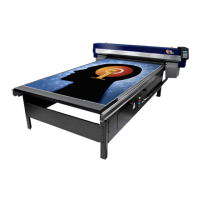