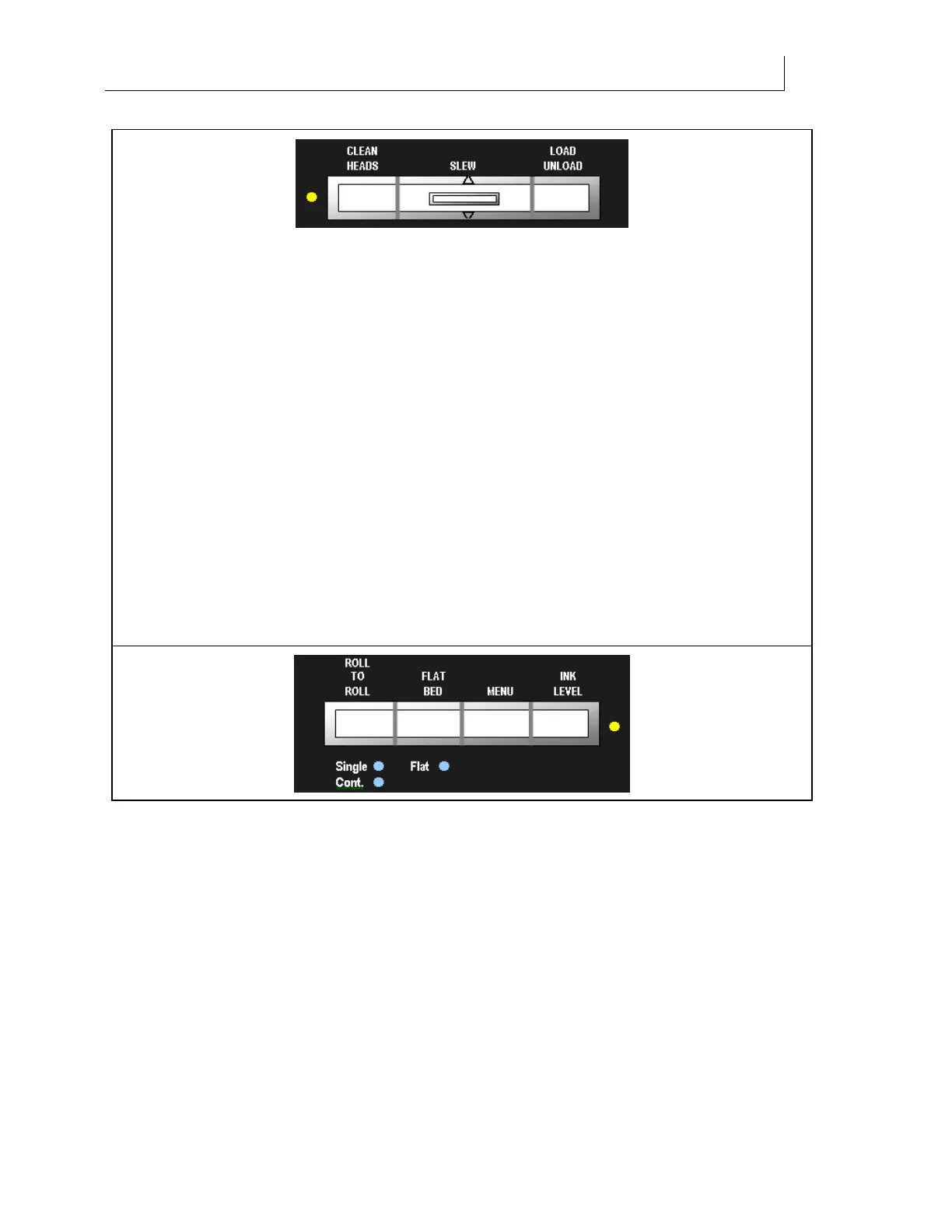23
4/29/10 Rev G
The CLEAN HEADS yellow LED
blinks to indicate that it has been
four hours since the last Clean
Heads procedure when the printer
is active or after two hours when
the printer is idle. Press the
CLEAN HEADS key to begin the
cleaning sequence. The gantry
moves to the front of the table and
the carriage moves to the
maintenance shelf location. Follow
the instructions on the screen. The
Clean Heads procedure timer
automatically resets and the LED
goes out when the cleaning
sequence is completed.
In addition, this key can be used in
conjunction with the PAUSE key
as a shortcut to initiate the End of
Day Clean procedure.
Use the SLEW key to move the
gantry along the table on the X
axis (front to back).
Press the LOAD/UNLOAD key to
prepare the printer for loading or
unloading material. When Rigid is
selected the table vacuum is
enabled or disabled when pressing
LOAD/UNLOAD depending on
its current state.
The LOAD/UNLOAD key also
can be used in conjunction with
the PAUSE key to turn on the table
vacuum whenever desired,
without the gantry returning to
the home position.
For printers equipped with the
Roll-to-Roll option: When Roll-to-
Roll is selected, the roll-to-roll
vacuum is enabled or disabled
depending on its current state.
When in Roll-to-Roll mode the
user is given the option of turning
the vacuum on after the job is
received (if it is currently
disabled.)