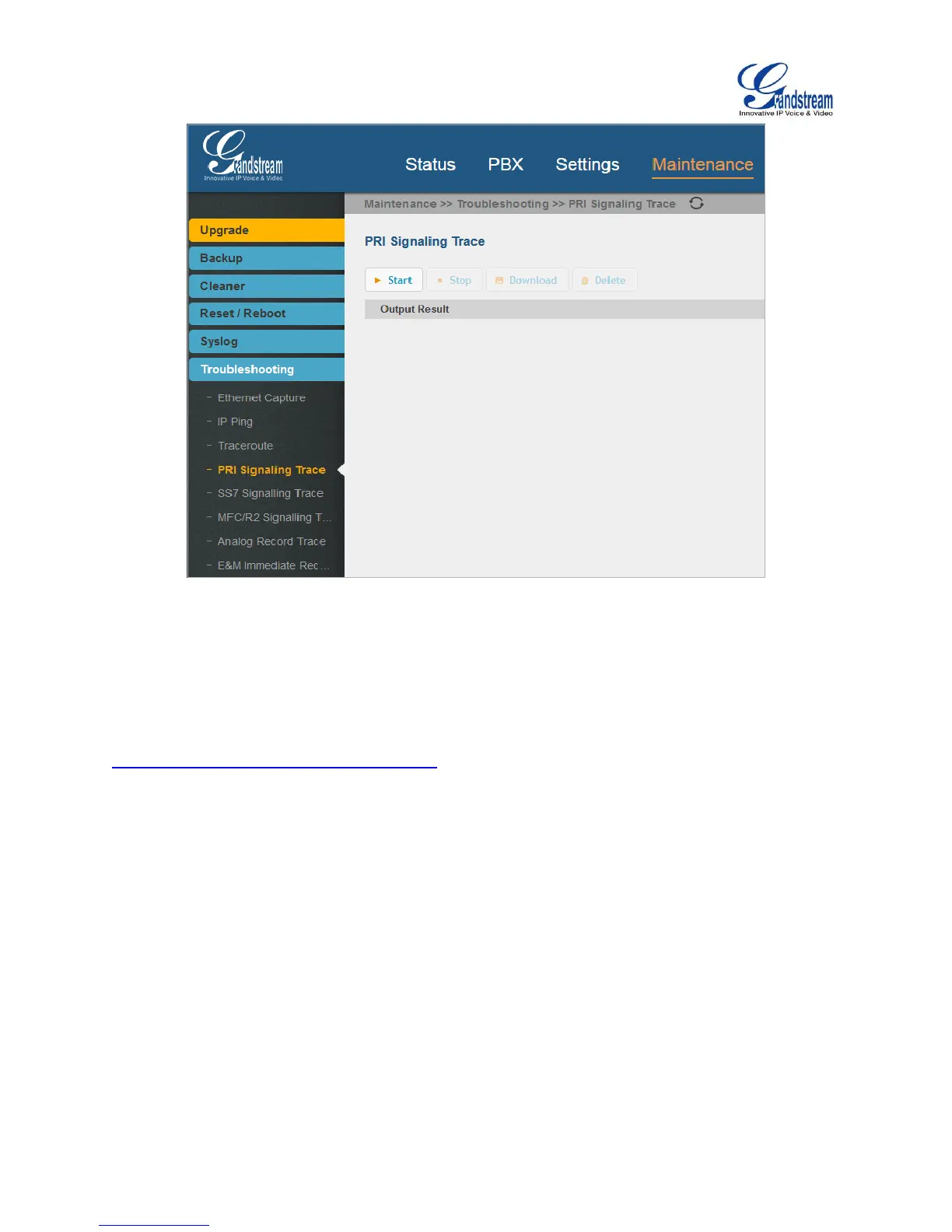Firmware Version 1.0.1.12
UCM6510 IP PBX User Manual
Figure 64: Troubleshooting Digital Trunks
For E&M Immediate Signaling, user could configure “Record Direction” and “Record File Mode”.
After capturing the trace, users can download it for basic analysis. Or you can contact Grandstream
Technical support in the following link for further assistance if the issue is not resolved.
http://www.grandstream.com/index.php/support
