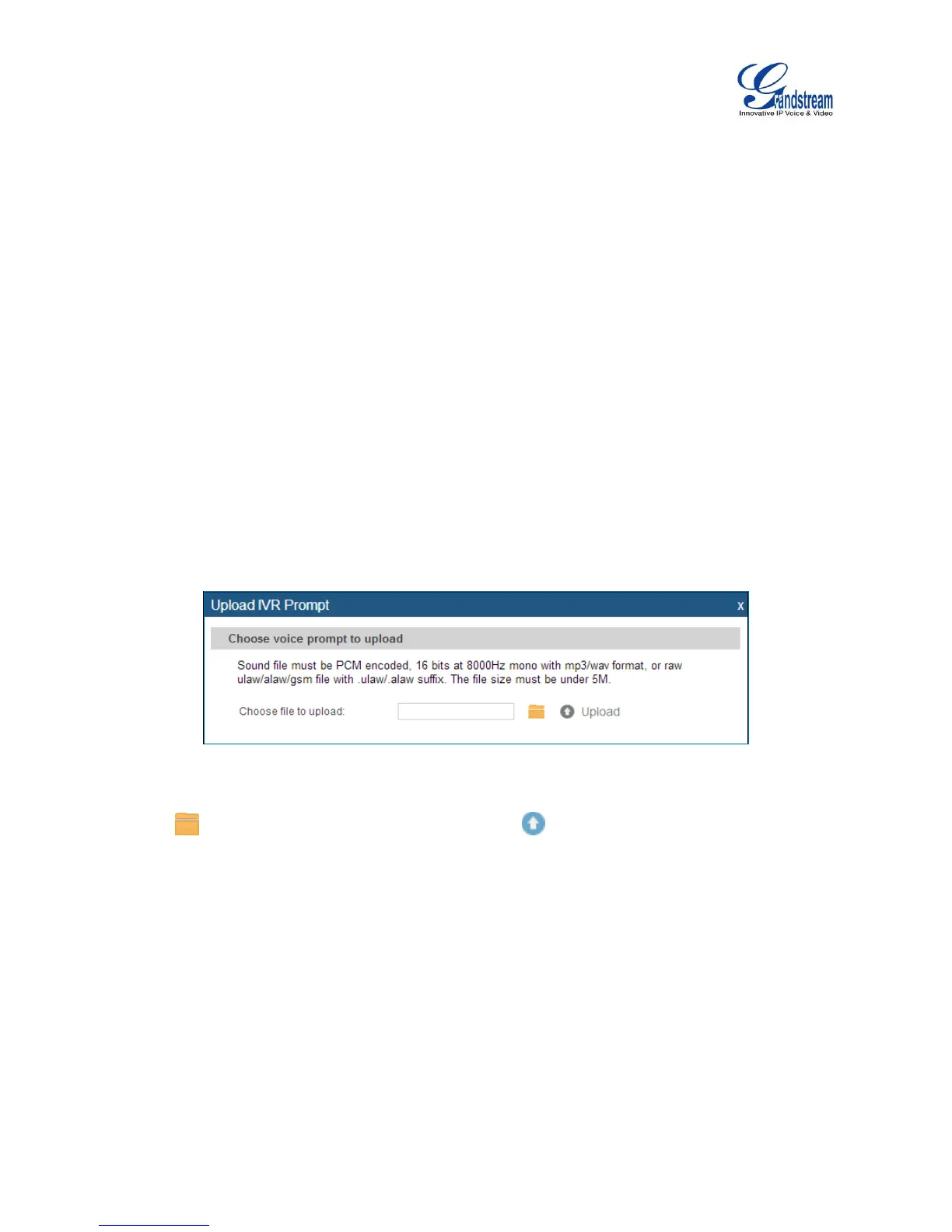Firmware Version 1.0.1.12
UCM6510 IP PBX User Manual
Click the "Record" button. A request will be sent to the UCM6510. The UCM6510 will then call the
extension for recording the IVR prompt from the phone.
Pick up the call from the extension and start the recording following the voice prompt.
The recorded file will be listed in the IVR Prompt web page. Users could select to re-record, play or
delete the recording.
UPLOAD IVR PROMPT
If the user has a pre-recorded IVR prompt file, click on "Upload IVR Prompt" in web GUI->PBX->Internal
Options->IVR Prompt page to upload the file to the UCM6510. The following are required for the IVR
prompt file to be successfully uploaded and used by the UCM6510:
PCM encoded.
16 bits.
8000Hz mono.
In .mp3 or .wav format; or raw/ulaw/alaw/gsm file with .ulaw or .alaw suffix.
File size under 5M.
Figure 79: Upload IVR Prompt
Click on to select audio file from local PC and click on to start uploading. Once uploaded, the file
will appear in the IVR Prompt web page.
