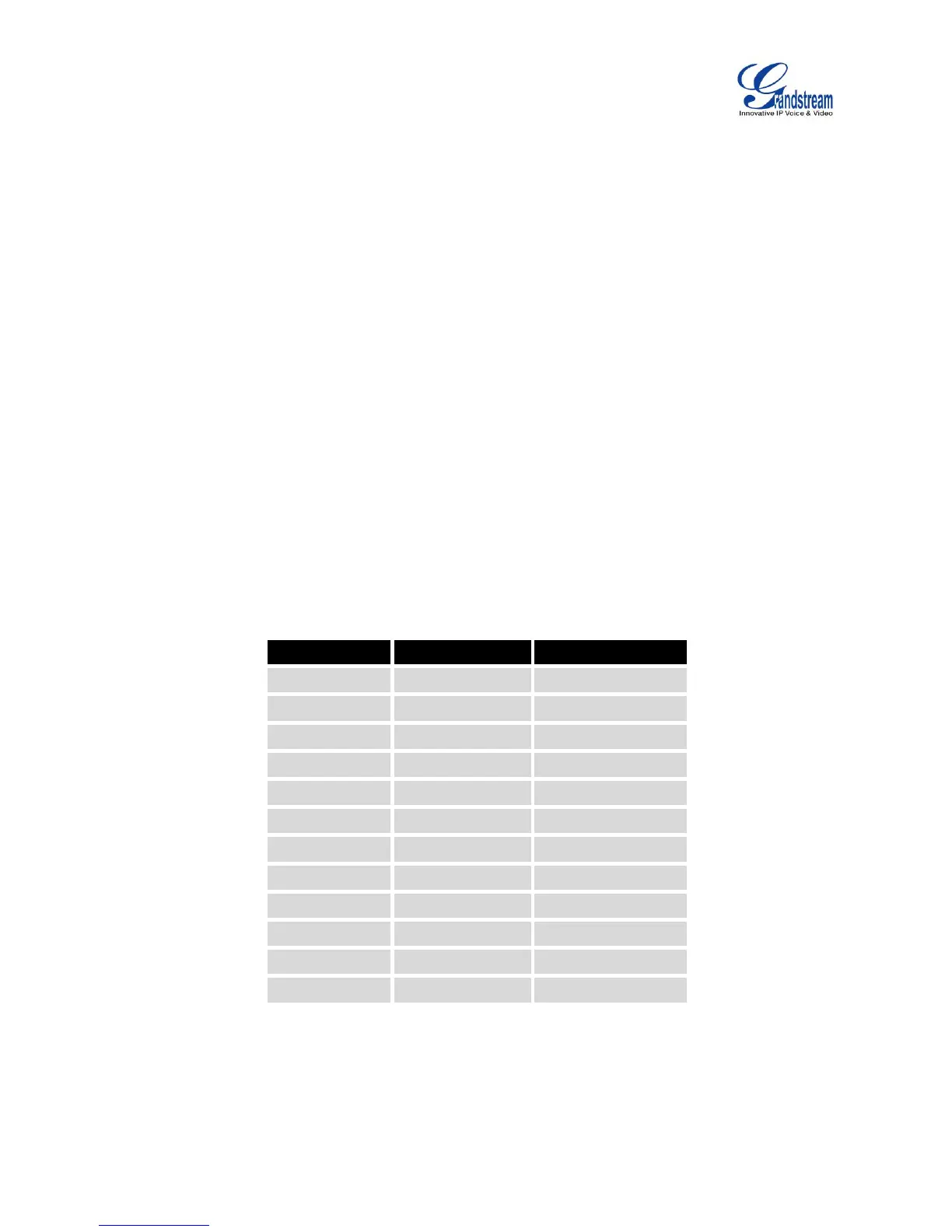Firmware Version 1.0.1.12
UCM6510 IP PBX User Manual
FIREWALL
The UCM6510 provides users firewall configurations to prevent certain malicious attack to the UCM6510
system. Users could configure to allow, restrict or reject specific traffic through the device for security and
bandwidth purpose. The UCM6510 also provides Fail2ban feature for authentication errors in SIP
REGISTER, INVITE and SUBSCRIBE.
To configure firewall settings in UCM6510, go to web GUI->Settings->Firewall page.
STATIC DEFENSE
Under web GUI->Settings->Firewall->Static Defense page, users will see the following information:
Current service information with port, process and type.
Typical firewall settings.
Custom firewall settings.
The following table shows a sample current service status running on the UCM6510.
Table 9: UCM6510 Firewall->Static Defense->Current Service
For typical firewall settings, users could configure the following options on the UCM6510.
