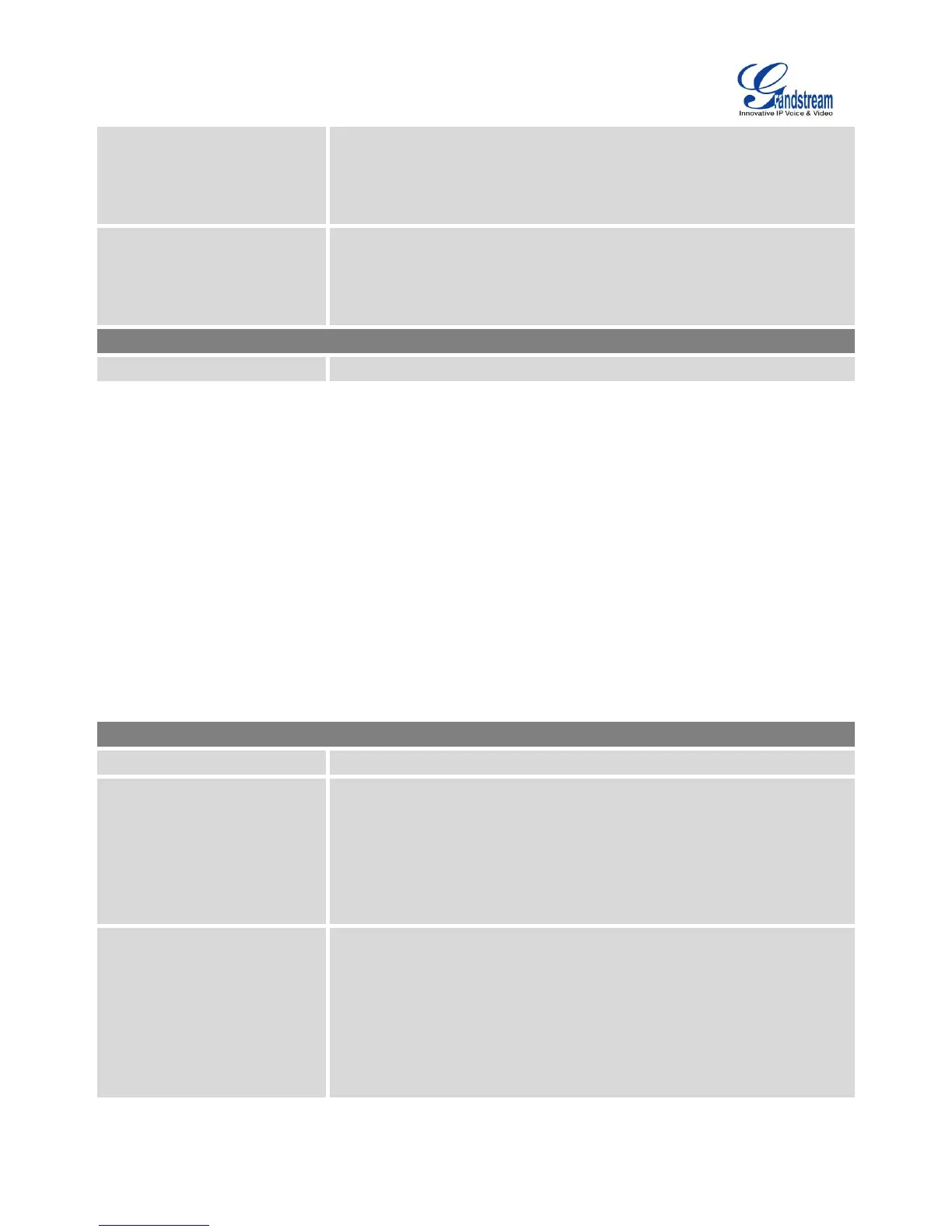Firmware Version 1.0.1.12
UCM6510 IP PBX User Manual
Only the device on the specific IP address can register this extension.
The default setting is "Allow All".
Select audio and video codec for the extension. The available codecs are:
PCMU, PCMA, GSM, AAL2-G.726-32, G.726, G.722, G.729, G.723, ILBC,
ADPCM, H.264, H.263 and H.263p. In the selected codec list, users can
click on UP or DOWN arrow to adjust the order for the codec priority.
Click to add Time Condition to configure specific time for this extension.
CREATE NEW IAX EXTENSION
The UCM6510 supports Inter-Asterisk eXchange (IAX) protocol. IAX is used for transporting VoIP
telephony sessions between servers and terminal devices. IAX is similar to SIP but also has its own
characteristic. For more information, please refer to RFC5465.
To manually create new IAX user, go to web GUI->PBX->Basic/Call Routes->Extensions. Click on
"Create New IAX Extension" and a new dialog window will show for users to fill in the extension
information. The configuration parameters are as follows.
Table 29: IAX Extension Configuration Parameters
The extension number associated with the user.
Configure the CallerID Number that would be applied for outgoing calls
from this user.
Note:
The ability to manipulate your outbound Caller ID may be limited by your
VoIP provider.
Assign permission level to the user. The available permissions are
"Internal", "Local", "National" and "International" from the lowest level to
the highest level. The default setting is "Internal".
Note:
Users need to have the same level as or higher level than an outbound
rule's privilege in order to make outbound calls using this rule. If the
