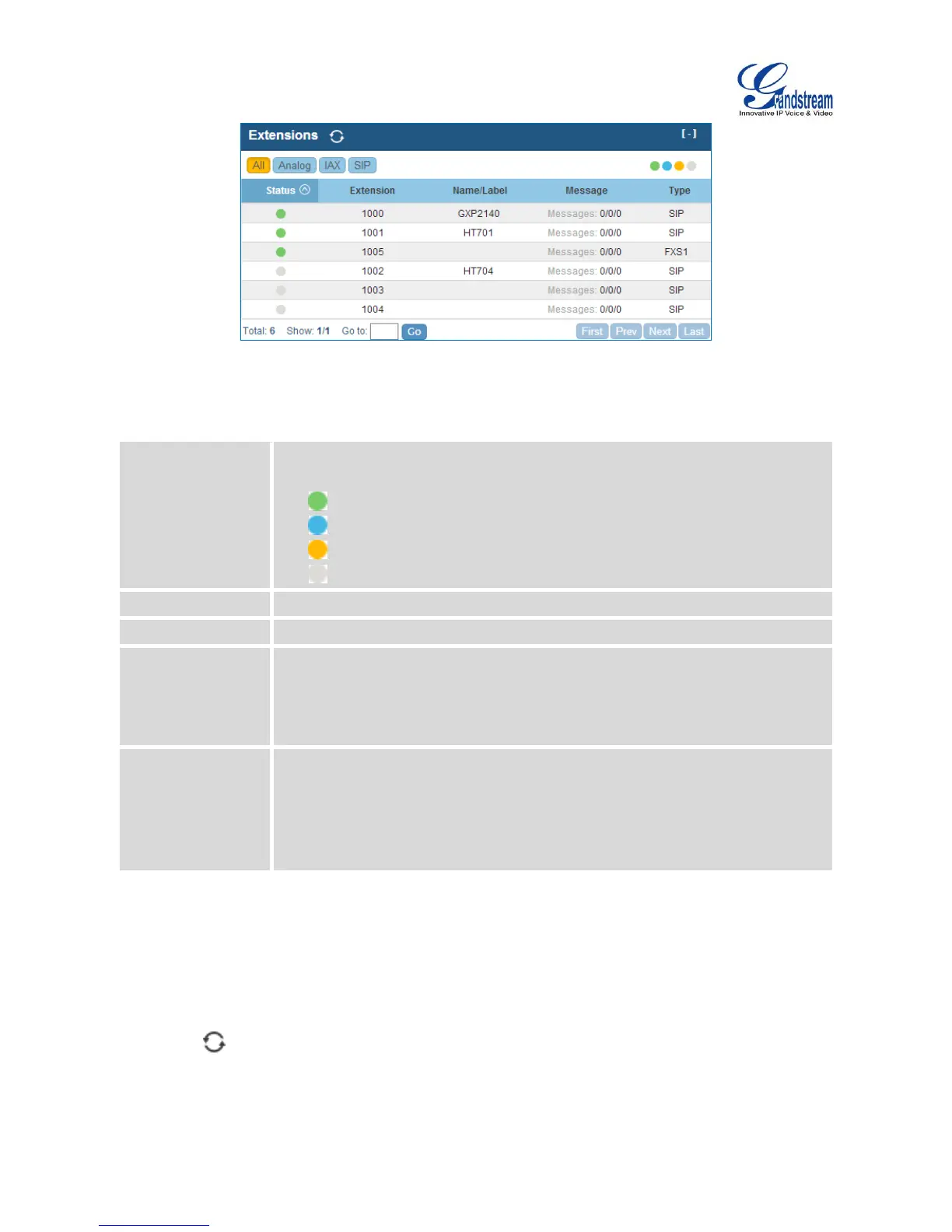Firmware Version 1.0.1.12
UCM6510 IP PBX User Manual
Figure 116: Extension Status
Table 77: Extension Status
Display extension number (including feature code). The color indicator has the
following definitions.
Green: Free
Blue: Ringing
Yellow: In Use
Grey: Unavailable
Display the extension number.
Display name (callerID name) or label for the extension.
Display message status for the extension.
Example: 2/4/1
Description: There are 2 urgent messages, 4 messages in total and 1 message
that has been already read.
SIP User
IAX User
Analog User (FXS)
Features
Other operations are also available in extension status section:
Click on "Extensions", the web page will redirect to extension configuration page which can also be
accessed via web GUI->PBX->Basic/Call Routes->Extensions.
Click on to refresh the extension status.
