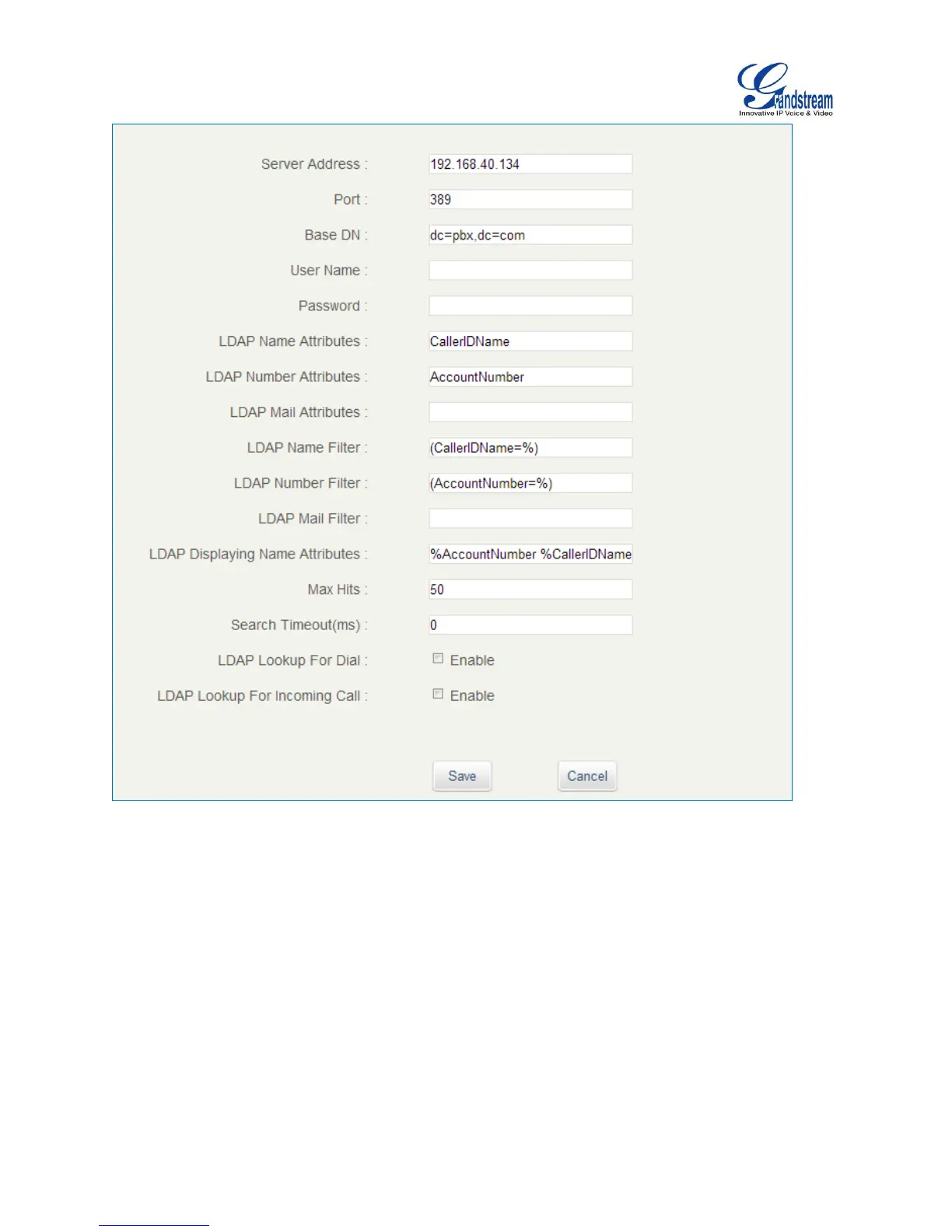Firmware Version 1.0.1.12
UCM6510 IP PBX User Manual
Figure 23: GXP2200 LDAP Phonebook Configuration
HTTP SERVER
The UCM6510 embedded web server responds to HTTP/HTTPS GET/POST requests. Embedded HTML
pages allow the users to configure the PBX through a web browser such as Microsoft IE, Mozilla Firefox
and Google Chrome. By default, the PBX can be accessed directly by typing IP address in the PC's web
browser (e.g., 192.168.40.50). It will then be automatically redirected to HTTPS using Port 8089 (e.g.,
https://192.168.40.50:8089). Users could also change the access protocol and port as preferred under
web GUI->Settings->HTTP Server.
