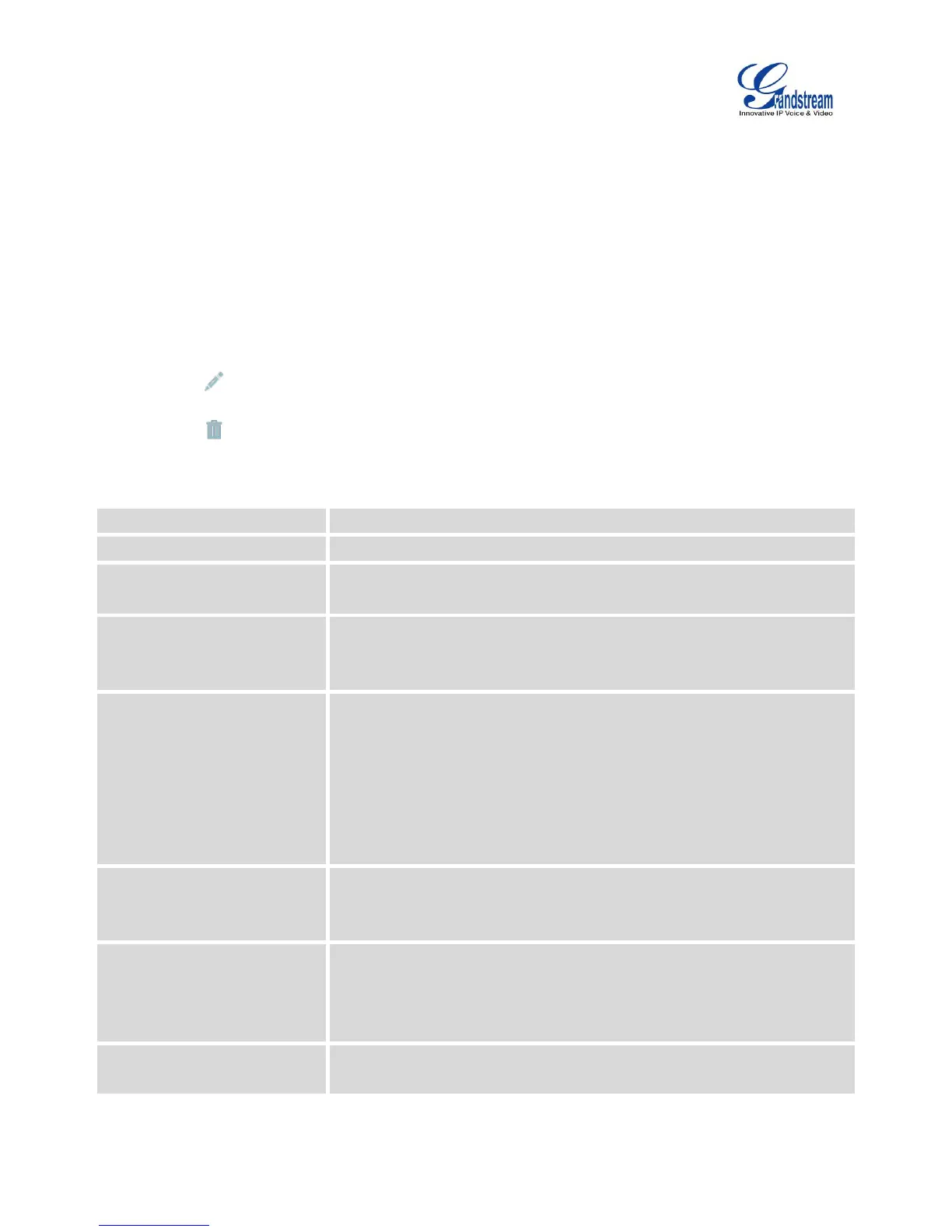Firmware Version 1.0.1.12
UCM6510 IP PBX User Manual
IVR
CONFIGURE IVR
IVR configurations can be accessed under the UCM6510 web GUI->PBX->Call Features->IVR. Users
could create, edit, view and delete an IVR.
Click on "Create New IVR" to add a new IVR.
Click on to edit the IVR configuration.
Click on to delete the IVR.
Table 49: IVR Configuration Parameters
Configure the name of the IVR. Letters, digits, _ and - are allowed.
Enter the extension number for users to access the IVR.
If enabled, all callers to the IVR can dial other extensions. The default
setting is "No".
If enabled, all callers to the IVR is allowed to use trunk. The permission
must be configured for the users to use the trunk first. The default setting is
"No".
Assign permission level for outbound calls if "Dial Trunk" is enabled. The
available permissions are "Internal", "Local", "National" and "International"
from the lowest level to the highest level. The default setting is "Internal". If
the user tries to dial outbound calls after dialing into the IVR, the UCM6510
will compared the IVR's permission level with the outbound route's
privilege level. If the IVR's permission level is higher than (or equal to) the
outbound route's privilege level, the call will be allowed to go through.
Select an audio file to play as the welcome prompt for the IVR. Click on
"Prompt" to add additional audio file under web GUI->Internal
Options->IVR Prompt.
Configure the timeout between digit entries. After the user enters a digit,
the user needs to enter the next digit within the timeout. If no digit is
detected within the timeout, the UCM6510 will consider the entries
complete. The default timeout is 3 seconds.
After playing the prompts in the IVR, the UCM6510 will wait for the DTMF
entry within the timeout (in seconds). If no DTMF entry is detected within
