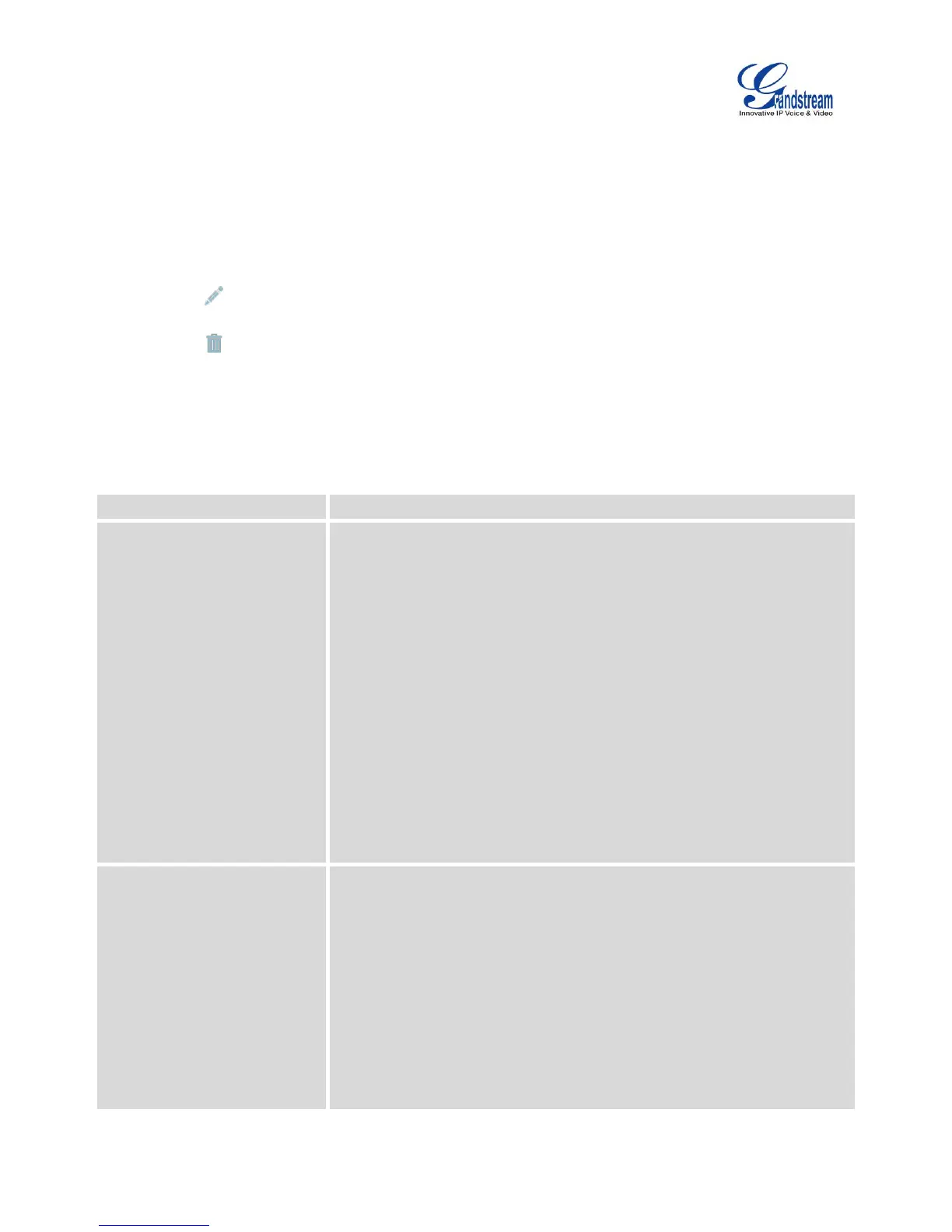Firmware Version 1.0.1.12
UCM6510 IP PBX User Manual
INBOUND ROUTES
Inbound routes can be configured via web GUI->PBX->Basic/Call Routes->Inbound Routes.
Click on "Create New Inbound Rule" button to add a new inbound route.
Click on "Blacklist" button to configure blacklist for all inbound routes.
Click on to edit the inbound route.
Click on to delete the inbound route.
INBOUND RULE CONFIGURATIONS
Table 46: Inbound Rule Configuration Parameters
Select the trunk to configure the inbound rule.
All patterns are prefixed with the "_".
Special characters:
X: Any Digit from 0-9.
Z: Any Digit from 1-9.
N: Any Digit from 2-9.
".": Wildcard. Match one or more characters.
"!": Wildcard. Match zero or more characters immediately.
Example: [12345-9] - Any digit from 1 to 9.
The pattern can be composed of two parts, divided by a ‘/’ character.
The first part is used to specify the dialed number the second part is
used to specify the caller ID and it is optional, if set it means only the
extension with the specific caller ID is allowed to call in or call out.
For example, patter '_2XXX/1234' means the only extension with the
caller ID '1234' is allowed to use this rule.
Select privilege level for the inbound rule when a VoIP trunk is selected in
"Trunks" field.
Internal: The lowest level required. All users can use this rule.
Local: Users with Local, National or International level are allowed to
use this rule.
National: Users with National or International level are allowed to use
this rule.
International: The highest level required. Only users with international
level can use this rule.
