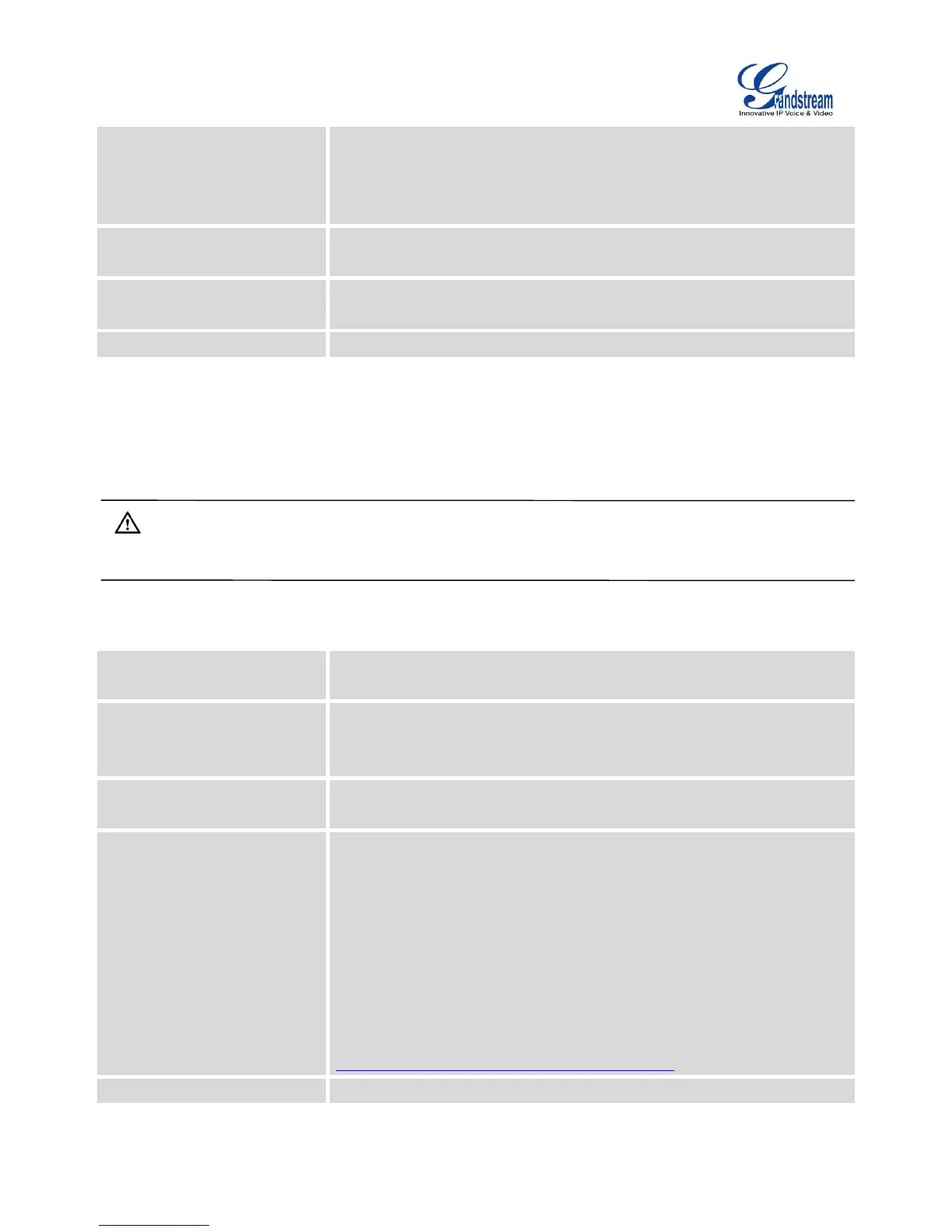Firmware Version 1.0.1.12
UCM6510 IP PBX User Manual
Run session timer only when requested by other UA.
Refuse
Do not run session timer.
Configure the maximum session refresh interval (in seconds). The default
setting is 1800.
Configure the minimum session refresh interval (in seconds). The default
setting is 90.
Select the session refresher to be UAC or UAS. The default setting is UAC.
SIP SETTINGS/TCP and TLS
Note:
The configuration in this section requires system reboot to take effect.
Table 73: SIP Settings/TCP and TLS
Configure to allow incoming TCP connections with the UCM6510. The
default setting is "No".
Configure the IP address for TCP server to bind to. 0.0.0.0 means binding
to all interfaces. The port number is optional. If not specified, 5060 will be
used.
Configure to allow incoming TLS connections with the UCM6510. The
default setting is "No".
Configure the IP address for TLS server to bind to. 0.0.0.0 means binding
to all interfaces. The port number is optional. If not specified, 5061 will be
used.
Note:
The IP address must match the common name (hostname) in the
certificate. Please do not bind a TLS socket to multiple IP addresses. For
details on how to construct a certificate for SIP, please refer to the following
document:
http://tools.ietf.org/html/draft-ietf-sip-domain-certs
Select the TLS protocol for outbound client connections. The default
