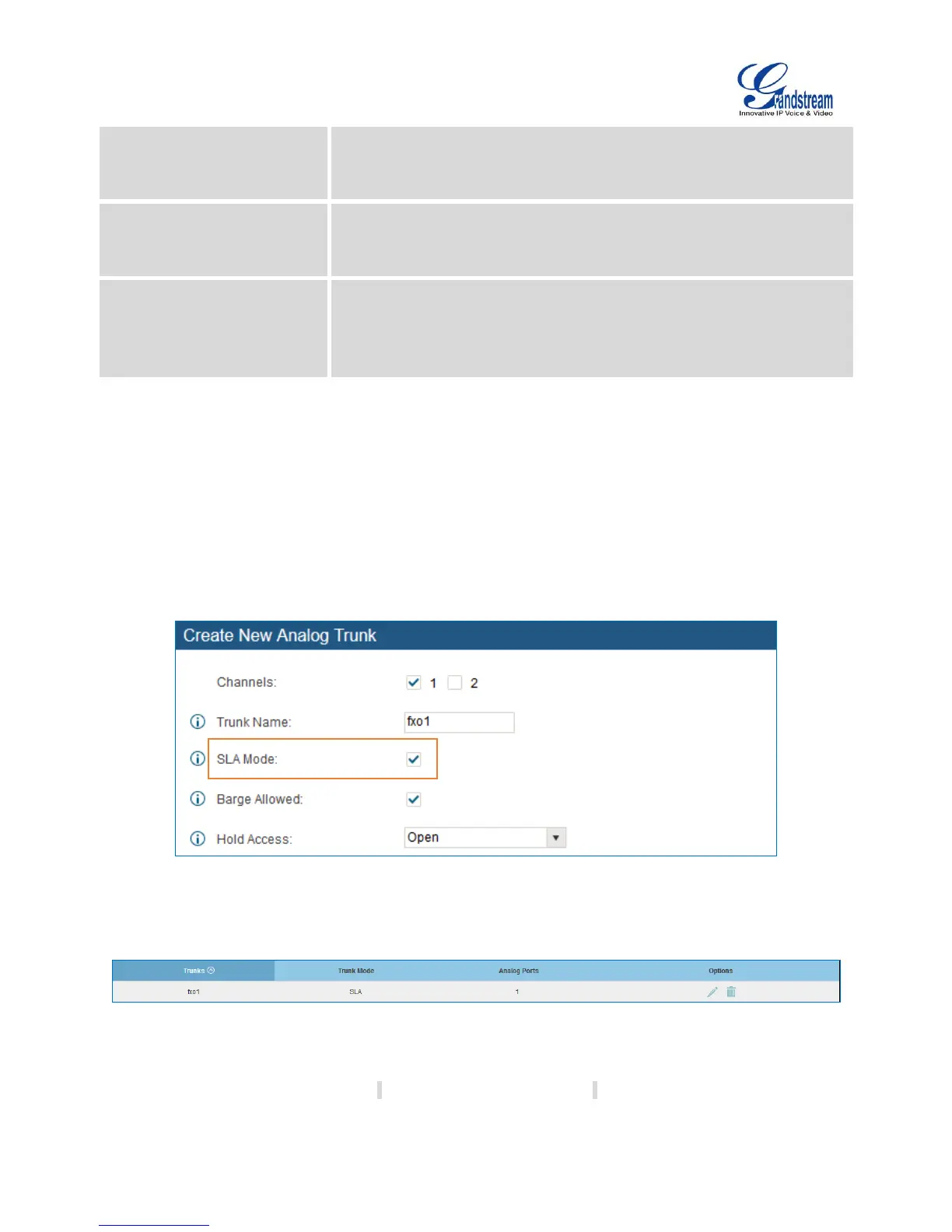Firmware Version 1.0.1.12
UCM6510 IP PBX User Manual
Configure the time (in seconds) to ring the station before the call is
considered unanswered. No timeout is set by default. If set to 0, there will
be no timeout.
Configure the time (in seconds) for delay before ringing the station when a
call first coming in on the shared line. No delay is set by default. If set to 0,
there will be no delay.
This option defines the competence of the hold action for one particular
trunk. If set to “open”, any station could hold a call on that trunk or resume
one held session; if set to “private”, only the station that places the trunk
call on hold could resume the session. The default setting is “open”.
SAMPLE CONFIGURATION
1. On the UCM6510, go to web UI->Basic/Call Routes->Analog Trunks page. Create analog trunk or
edit the existing analog trunk. Make sure “SLA Mode” is enabled for the analog trunk. Once enabled,
this analog trunk will be only available for the SLA stations created under web UI->Basic/Call
Routes->SLA Station page.
Figure 70: Enable SLA Mode for Analog Trunk
Click on “Save”. The analog trunk will be listed with trunk mode “SLA”.
Figure 71: Analog Trunk with SLA Mode Enabled
2. On the UCM6510, go to web UI->Basic/Call Routes->SLA Station page, click on “Create New SLA
Station”. Please refer to section [CREATE/EDIT SLA STATION] for the configuration parameters.
