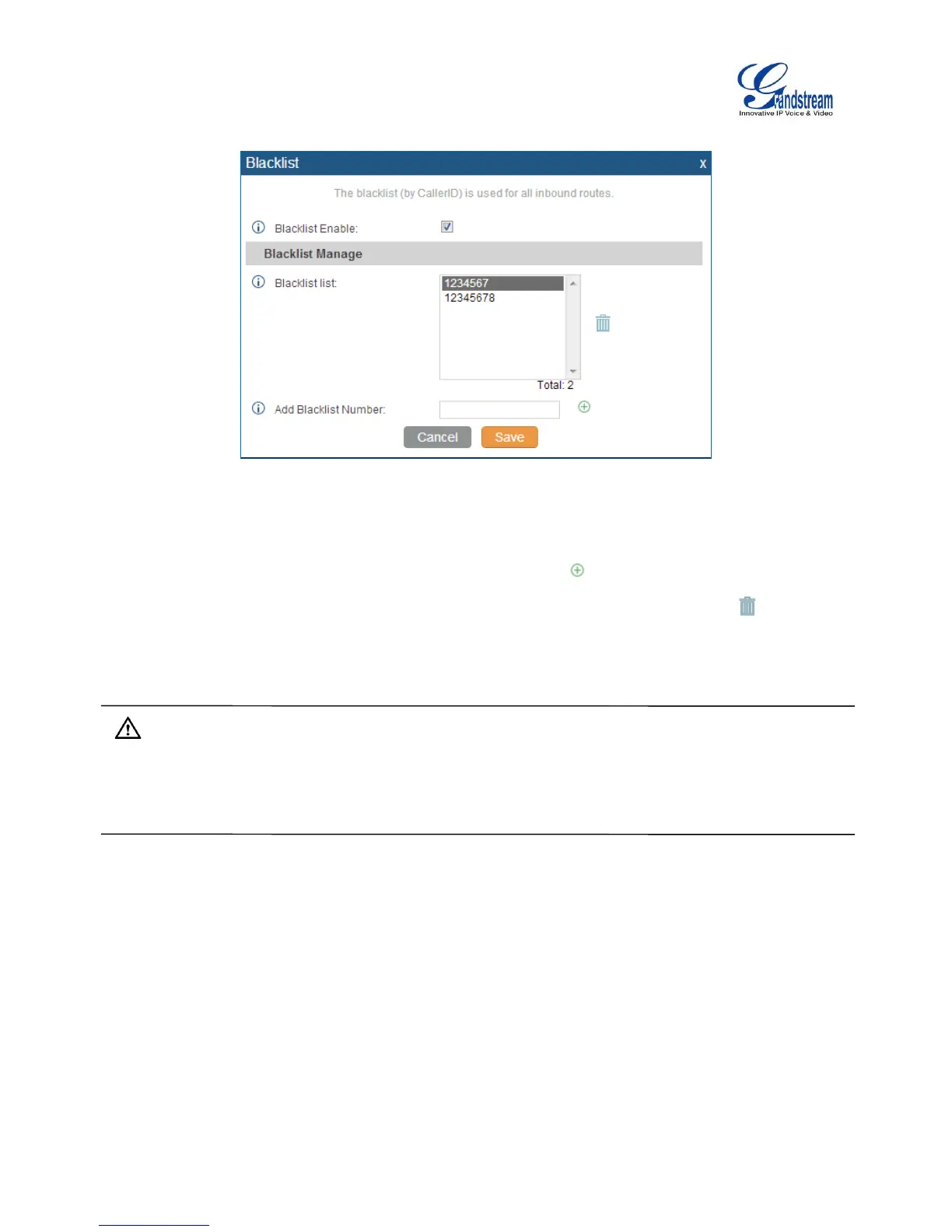Firmware Version 1.0.1.12
UCM6510 IP PBX User Manual
Figure 74: Blacklist Configuration Parameters
Select the checkbox for "Blacklist Enable" to turn on Blacklist feature for all inbound routes. Blacklist is
disabled by default.
Enter a number in "Add Blacklist Number" field and then click to add to the list.
To remove a number from the Blacklist, select the number in "Blacklist list" and click on .
Note:
Users could also add a number to the Blacklist or remove a number from the Blacklist by dialing the feature
code for "Blacklist Add' (default: *40) and "Blacklist Remove" (default: *41) from an extension. The feature
code can be configured under web GUI->PBX->Internal Options->Feature Codes.
