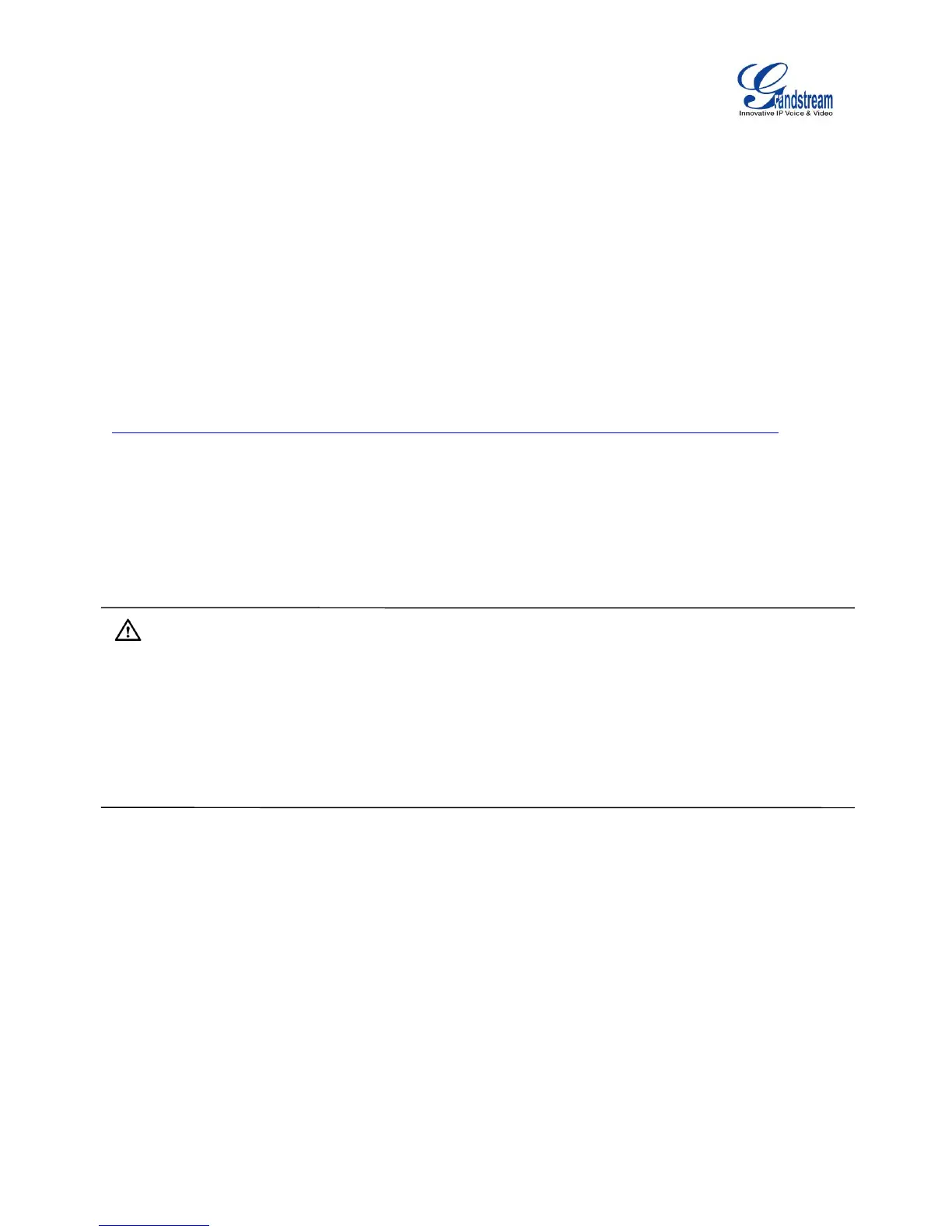Firmware Version 1.0.1.12
UCM6510 IP PBX User Manual
ASTERISK MANAGER INTERFACE (RESTRICTED ACCESS)
Starting from firmware 1.0.1.10, the UCM6510 supports Asterisk Manager Interface (AMI) with restricted
access. AMI allows a client program to connect to an Asterisk instance commands or read events over a
TCP/IP stream. It’s particularly useful when the system admin tries to track the state of a telephony client
inside Asterisk.
User could configure AMI parameters on UCM6510 web GUI->PBX->Internal Options->AMI. For details
on how to use AMI on UCM6510, please refer to the following AMI guide:
http://www.grandstream.com/products/ucm_series/ucm61xx/documents/ucm6100_ami_guide.pdf
Warning:
Please do not enable AMI on the UCM6510 if it is placed on a public or untrusted network unless you have
taken steps to protect the device from unauthorized access. It is crucial to understand that AMI access can
allow AMI user to originate calls and the data exchanged via AMI is often very sensitive and private for
your UCM6510 system. Please be cautious when enabling AMI access on the UCM6510 and restrict the
permission granted to the AMI user. By using AMI on UCM6510 you agree you understand and
acknowledge the risks associated with this.
