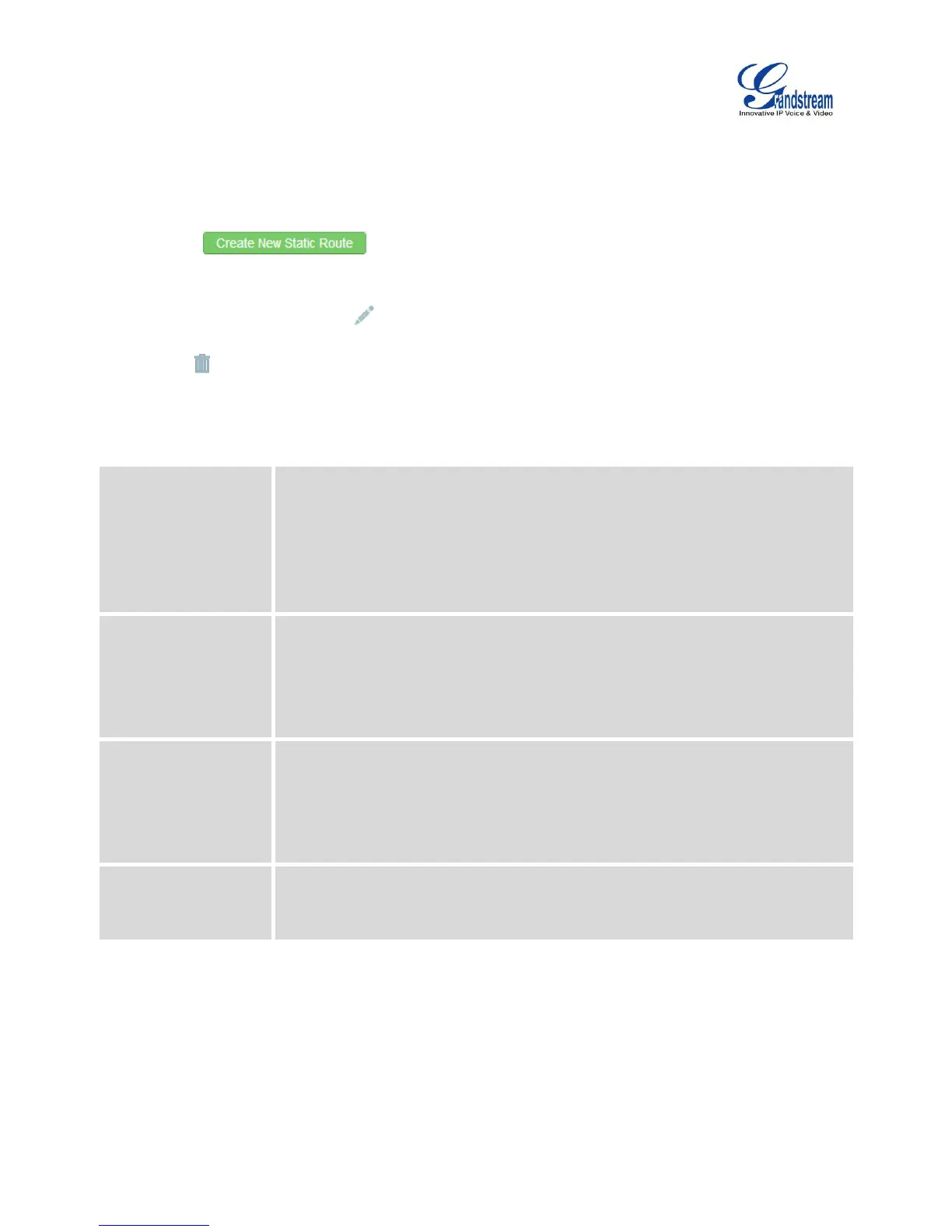Firmware Version 1.0.1.12
UCM6510 IP PBX User Manual
Settings->Basic Settings to forward traffic. It can be used to define a route when no other routes is
available or necessary, or used in complementary with existing routing on the UCM6510 as a failover
backup, and etc.
Click on to create a new static route. The configuration parameters are listed
in the table below.
Once added, users can select to edit the static route.
Select to delete the static route.
Static routes configuration can be reset from LCD menu->Network Menu.
Table 7: UCM6510 Network Settings->Static Routes
Configure the destination IP address or the destination IP subnet for the UCM6510
to reach using the static route.
Example:
IP address - 192.168.66.4
IP subnet - 192.168.66.0
Configure the subnet mask for the above destination address. If left blank, the
default value is 255.255.255.255.
Example:
255.255.255.0
Configure the gateway address so that the UCM6510 can reach the destination via
this gateway. Gateway address is optional.
Specify the network interface "LAN", "WAN" or “Data trunk 1” (“Data Trunk 1”
option will show only when the data trunk is enabled) on the UCM6510 to reach
the destination using the static route.
The following diagram shows a sample application of static route usage on UCM6510.
