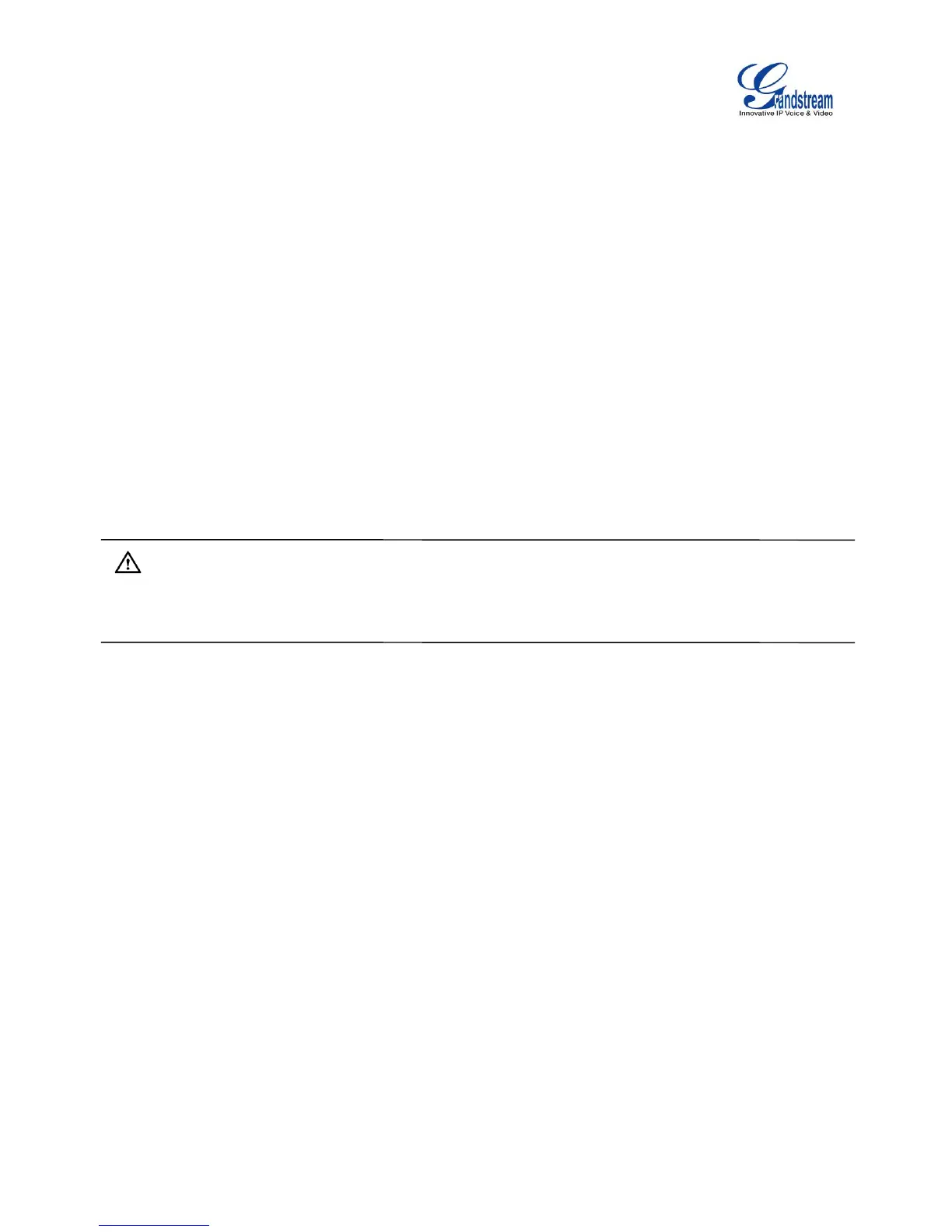Firmware Version 1.0.1.12
UCM6510 IP PBX User Manual
RETRIEVE THE PARKED CALL
To retrieve the parked call, simply dial the parking lot number and the call will be established. If a parked
call is not retrieved after the timeout, the original extension who parks the call will be called back.
ENABLE SPY
If “Enable Spy” option is enabled, feature codes for Listen Spy, Whisper Spy and Barge Spy are available
for users to dial from any extension to perform the corresponding actions.
Assume a call is on-going between extension A and extension B, user could dial the feature code from
extension C to listen on their call (*54 by default), whisper to one side (*55 by default), or barge into the call
(*56 by default). Then the user will be asked to enter the number to call, which should be either side of the
active call, extension A or B in this example.
Warning:
“Enable Spy” allows any user to listen to any call by dialing feature codes. This may result in the leakage of
user privacy. Please be aware of the associated potential security risk when enabling this feature.
