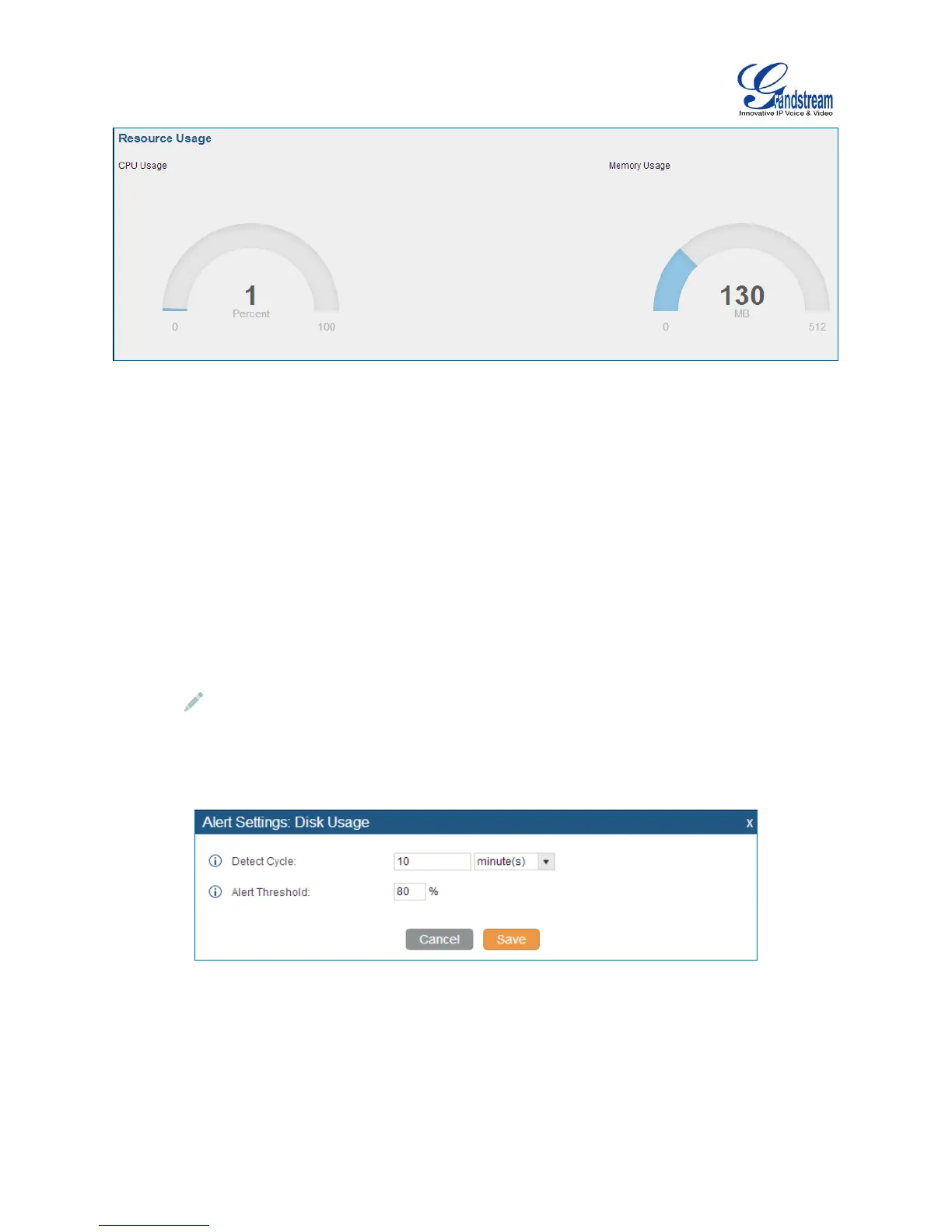Firmware Version 1.0.1.12
UCM6510 IP PBX User Manual
Figure 122: System Status->Resource Usage
SYSTEM EVENTS
The UCM6510 can monitor important system events, log the alerts and send Email notifications to the
system administrator.
ALERT EVENTS LIST
The system alert events list can be found under web GUI->Status->System Events->Alert Events List.
Click on to configure the parameters for each event.
1. Disk Usage
Figure 123: System Events->Alert Events Lists: Disk Usage
Detect Cycle: The UCM6510 will perform the internal disk usage detection based on this cycle.
Users can enter the number and then select second(s)/minute(s)/hour(s)/day(s) to configure the
cycle.
