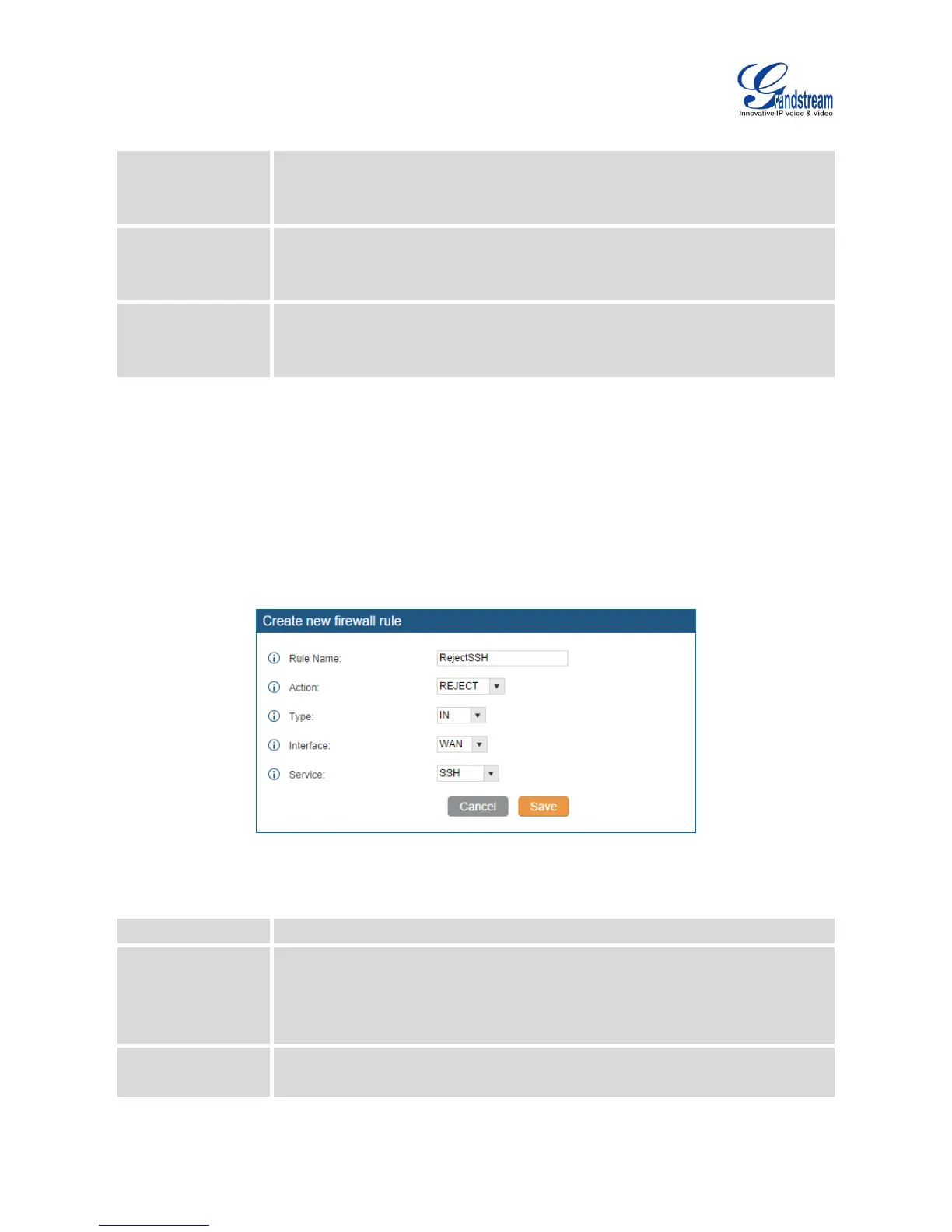Firmware Version 1.0.1.12
UCM6510 IP PBX User Manual
Table 10: Typical Firewall Settings
If enabled, ICMP response will not be allowed for Ping request. The default
setting is disabled. To enable or disable it, click on the check box for the LAN or
WAN interface.
Enable to prevent SYN Flood denial-of-service attack to the device. The default
setting is disabled. To enable or disable it, click on the check box for the LAN or
WAN interface.
Ping-of-Death
Defense Enable
Enable to prevent Ping-of-Death attack to the device. The default setting is
disabled. To enable or disable it, click on the check box for the LAN or WAN
interface.
Under "Custom Firewall Settings", users could create new rules to accept, reject or drop certain traffic
going through the UCM6510. To create new rule, click on "Create New Rule" button and a new window will
pop up for users to specify rule options.
The following figure shows a firewall rule example that will deny SSH access for the UCM6510 from WAN
side.
Figure 16: Create New Firewall Rule
Table 11: Firewall Rule Settings
Specify the Firewall rule name to identify the firewall rule.
Select the action for the Firewall to perform.
