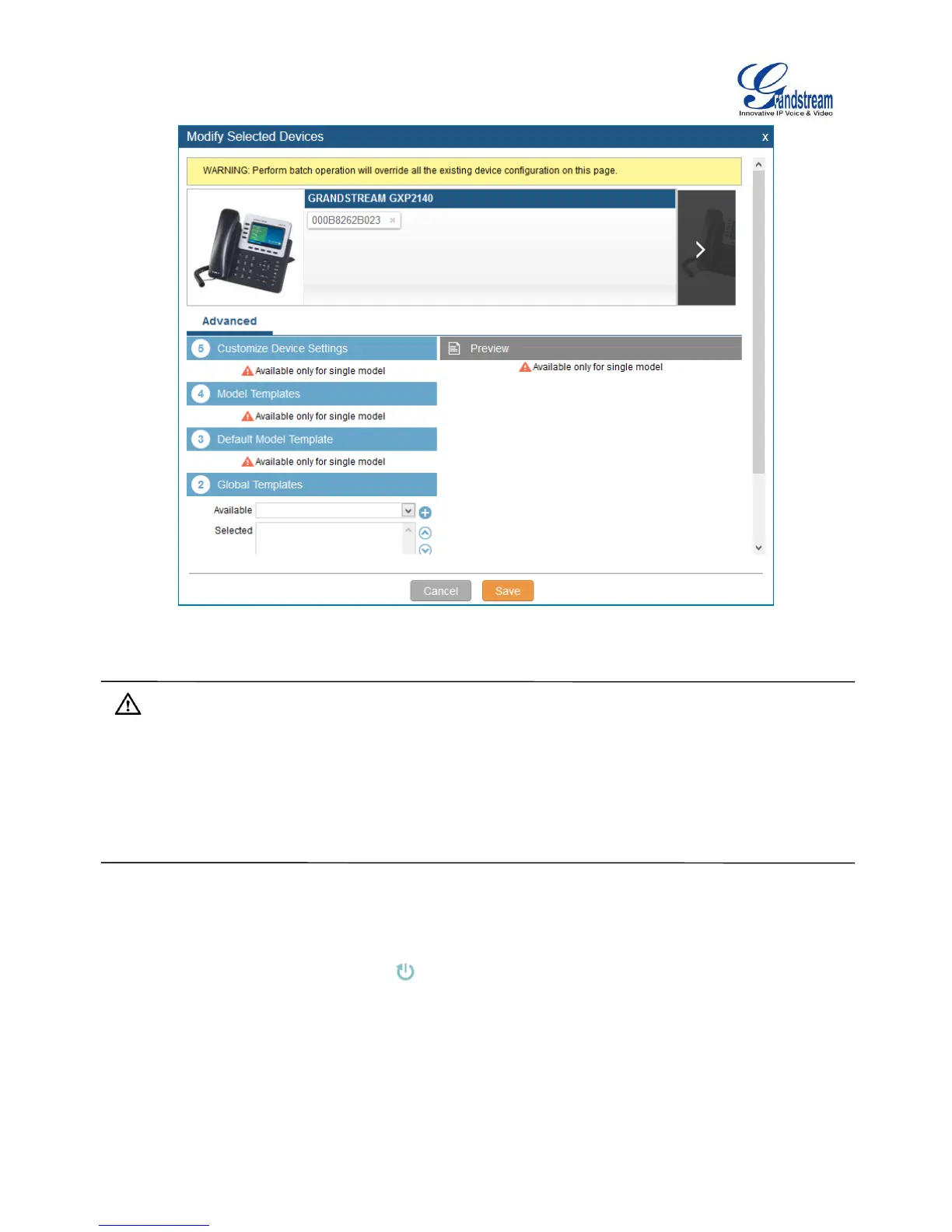Firmware Version 1.0.1.12
UCM6510 IP PBX User Manual
Figure 46: Modify Selected Devices—Different Models
Warning:
Perform batch operation will override all the configurations made when editing a single device. For
example, if the user configures a GXP2140 to use template “TempA” in Global Templates level by
editing a single device and then selects several devices including that GXP2140 to batch modify
devices selecting “TempB” in Global Templates level, the user will see the global templates changed
to “TempB” when viewing the configurations for the GXP2140.
After the above configurations, save the changes and go back to web UI->PBX->Zero Config->Zero
Config page. Users could then click on to send NOTIFY to the SIP end point device and trigger the
provisioning process. The device will start downloading the generated configuration file from the URL
contained in the NOTIFY message.
