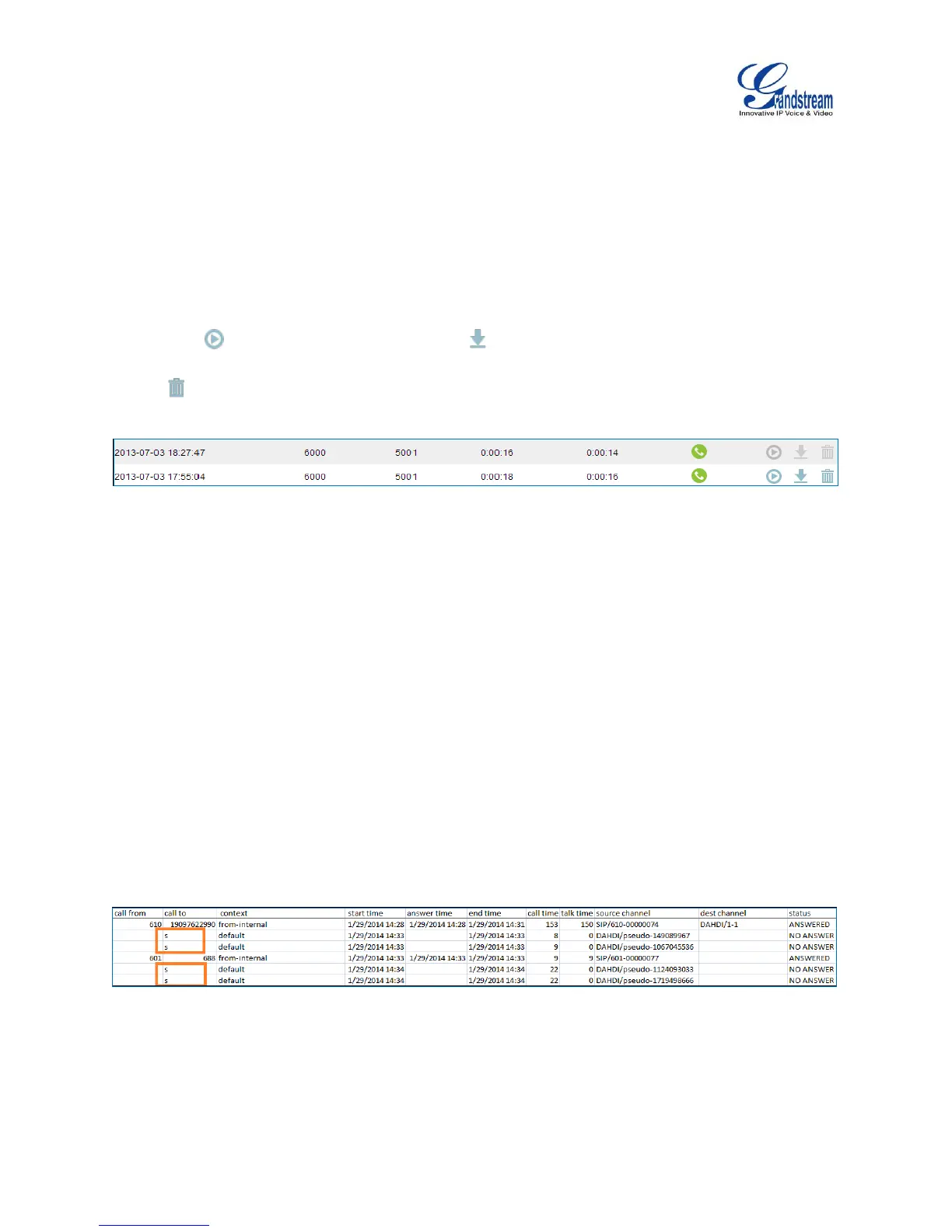Firmware Version 1.0.1.12
UCM6510 IP PBX User Manual
download all records.
Delete All
On the bottom of the page, click on "Delete All" button to remove all the call report information.
Play/Download/Delete Recording File (per entry)
If the entry has audio recording file for the call, the three icons on the most right column will be
activated for users to select. In the following picture, the second entry has audio recording file for the
call.
Click on to play the recording file; click on to download the recording file in .wav format; click
on to delete the recording file (the call record entry will not be deleted).
Figure 132: Call Report Entry with Audio Recording File
DOWNLOADED CDR FILE
The downloaded CDR (.csv file) has different format from the web UI CDR. Here are some descriptions.
Call From, Call To
"Call From": the caller ID.
"Call To": the callee ID.
If "Call From" shows empty, "Call To" shows "s" (see highlight part in the picture below) and the "Source
Channel" contains "DAHDI", this means the call is from FXO/PSTN line. For FXO/PSTN line, we only know
there is an incoming request when there is incoming call but we don't know the number being called. So
we are using "s" to match it where "s" means "start".
Figure 133: Downloaded CDR File Sample - Call To Shows "s"
Context
There are different context values that might show up in the downloaded CDR file. The actual value can
