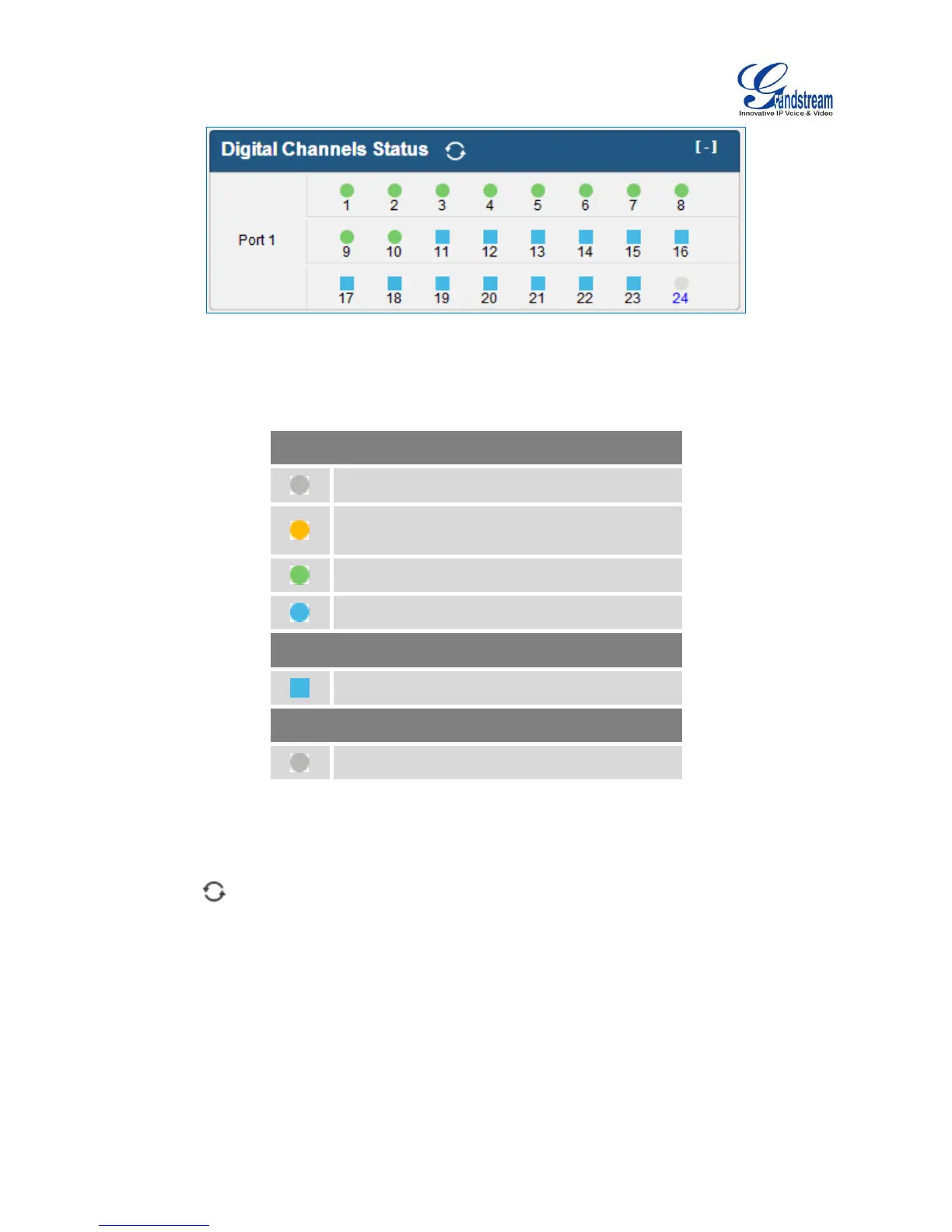Firmware Version 1.0.1.12
UCM6510 IP PBX User Manual
Figure 119: Digital Channels Status
Table 80: Digital Channel Status Indicators
Connected and in talking status; or incorrect
configuration
Connected and in idle status
Connected and in ringing status
Always shows grey with channel number in blue.
Other operations are also available in interface status section:
Click on to refresh the Digital Channels status.
Click on [ + ] to expand the Digital Channels Status details.
Click on [ - ] to hide the Digital Channels Status details.
PARKING LOT
The UCM6510 supports call park using feature code. When there is call being parked, this section will
display the parking lot status.
