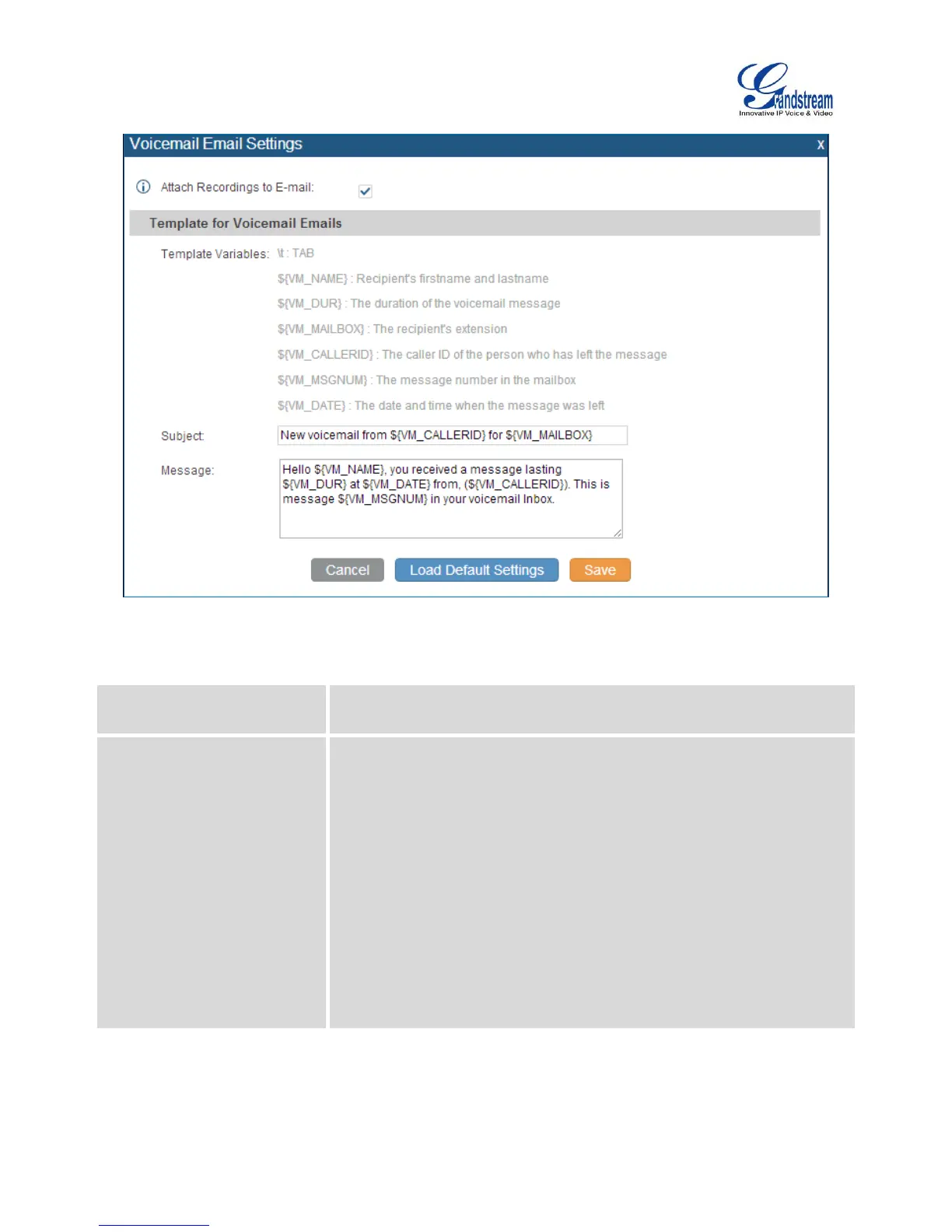Firmware Version 1.0.1.12
UCM6510 IP PBX User Manual
Figure 83: Voicemail Email Settings
Table 52: Voicemail Email Settings
Attach Recordings to E-Mail
If enabled, voicemails will be sent to user's Email address. The default
setting is "Yes".
Template For Voicemail Emails
Fill in the "Subject:" and "Message:" content, to be used in the Email when
sending to the user.
The template variables are:
\t: TAB
${VM_NAME}: Recipient's first name and last name
${VM_DUR}: The duration of the voicemail message
${VM_MAILBOX}: The recipient's extension
${VM_CALLERID}: The caller ID of the person who has left the
message
${VM_MSGNUM}: The number of messages in the mailbox
${VM_DATE}: The date and time when the message is left
Click on "Load Default Settings" button to view the default template as an example.
