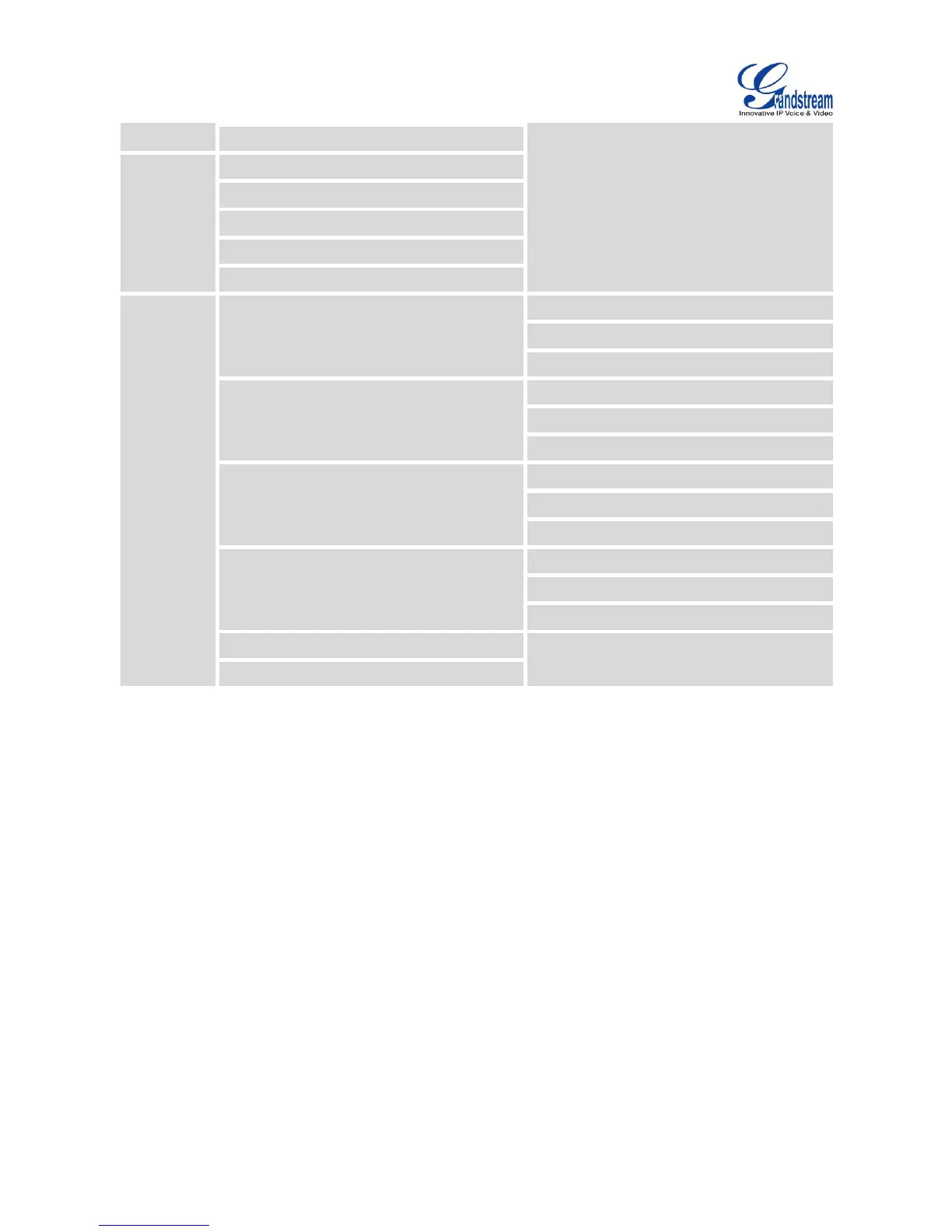Firmware Version 1.0.1.12
UCM6510 IP PBX User Manual
2 - Call the person who sent this message
3 - Hear the message envelop
* - Return to the main menu
1 - Record your unavailable message
1 - Accept this recording
3 - Re-record your message
2 - Record your busy message
1 - Accept this recording
3 - Re-record your message
1 - Accept this recording
3 - Re-record your message
4 - Record temporary greeting
1 - Accept this recording
3 - Re-record your message
* - Return to the main menu
VOICEMAIL EMAIL SETTINGS
The UCM6510 can be configured to send the voicemail as attachment to Email. Click on "Voicemail Email
Settings" button to configure the Email attributes and content.
