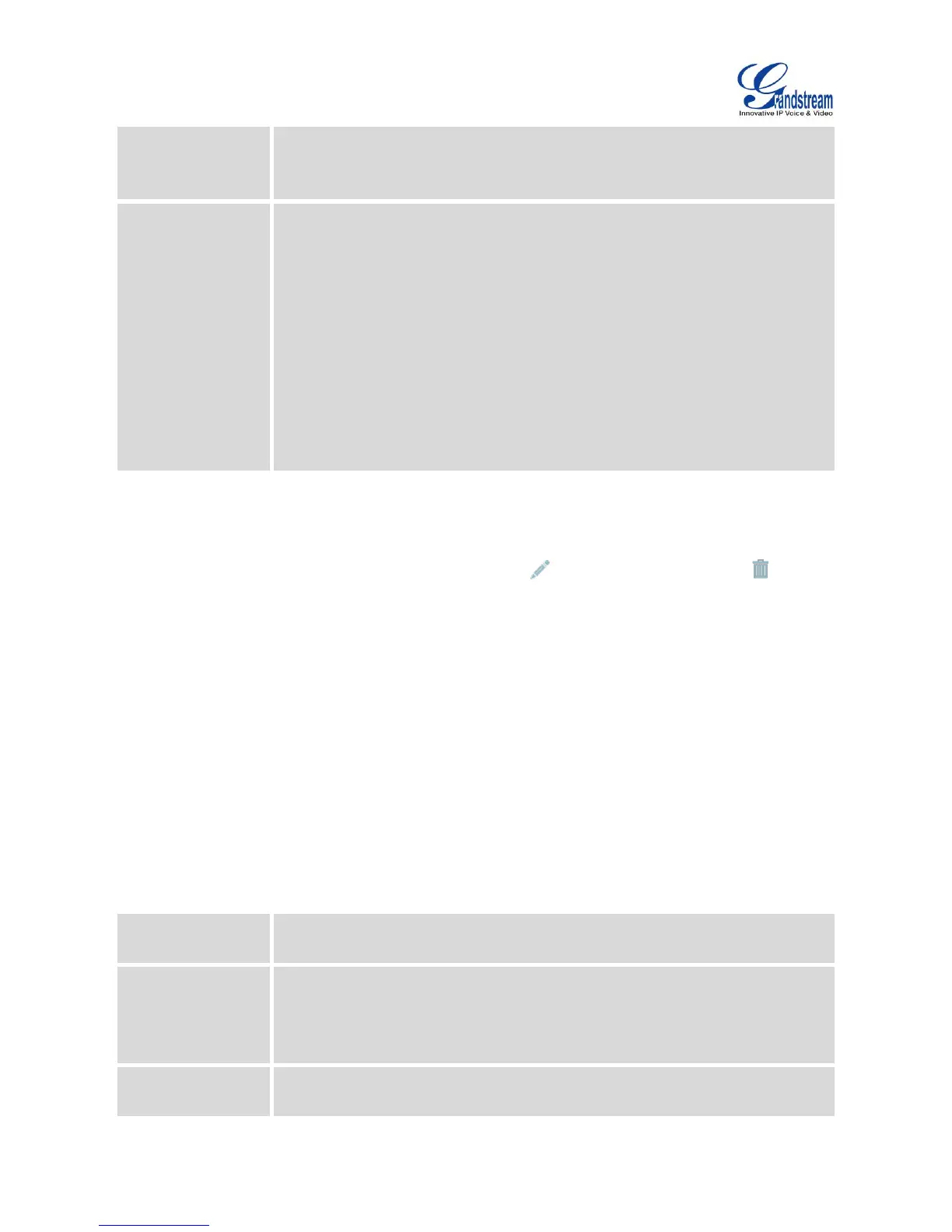Firmware Version 1.0.1.12
UCM6510 IP PBX User Manual
If selected, users will need specify the network interface "LAN", "WAN" or
"Both" for the incoming traffic.
OUT
Select the service type.
FTP
SSH
Telnet
TFTP
HTTP
LDAP
Custom
If selected, users will need specify Source (IP and port), Destination (IP and
port) and Protocol (TCP, UDP or Both) for the service. Please note if the
source or the destination field is left blank, it will be used as "Anywhere".
The new rule will be listed at the bottom of the page with sequence number, rule name, action, protocol,
type, source, destination and operation. Users can click on to edit the rule, or click on to delete
the rule. Save the change and reboot the device for the configuration to take effect.
DYNAMIC DEFENSE
Dynamic defense can blacklist hosts dynamically when the UCM6510 is set to "Route" under web
GUI->Settings->Network Settings->Basic Settings: Method. If enabled, the traffic via TCP connection
coming into the UCM6510 can be monitored, which helps prevent massive connection attempts or brute
force attacks to the device. The blacklist can be created and updated by the UCM6510 firewall, which will
then be displayed in the web page. Please refer to the following table for dynamic defense options on the
UCM6510.
Table 12: UCM6510 Firewall Dynamic Defense
Enable dynamic defense. The default setting is disabled.
Configure the dynamic defense periodic time interval (in minutes). If the number
of TCP connections from a host exceeds the “Connection Threshold” within this
period, this host will be added into Blacklist. The valid value is between 1 and 59
when dynamic defense is turned on. The default setting is 59.
Blacklist Update
Interval
Configure the blacklist update time interval (in seconds). The default setting is
120. This defines how long the IP will be blocked once added into the UCM6510
