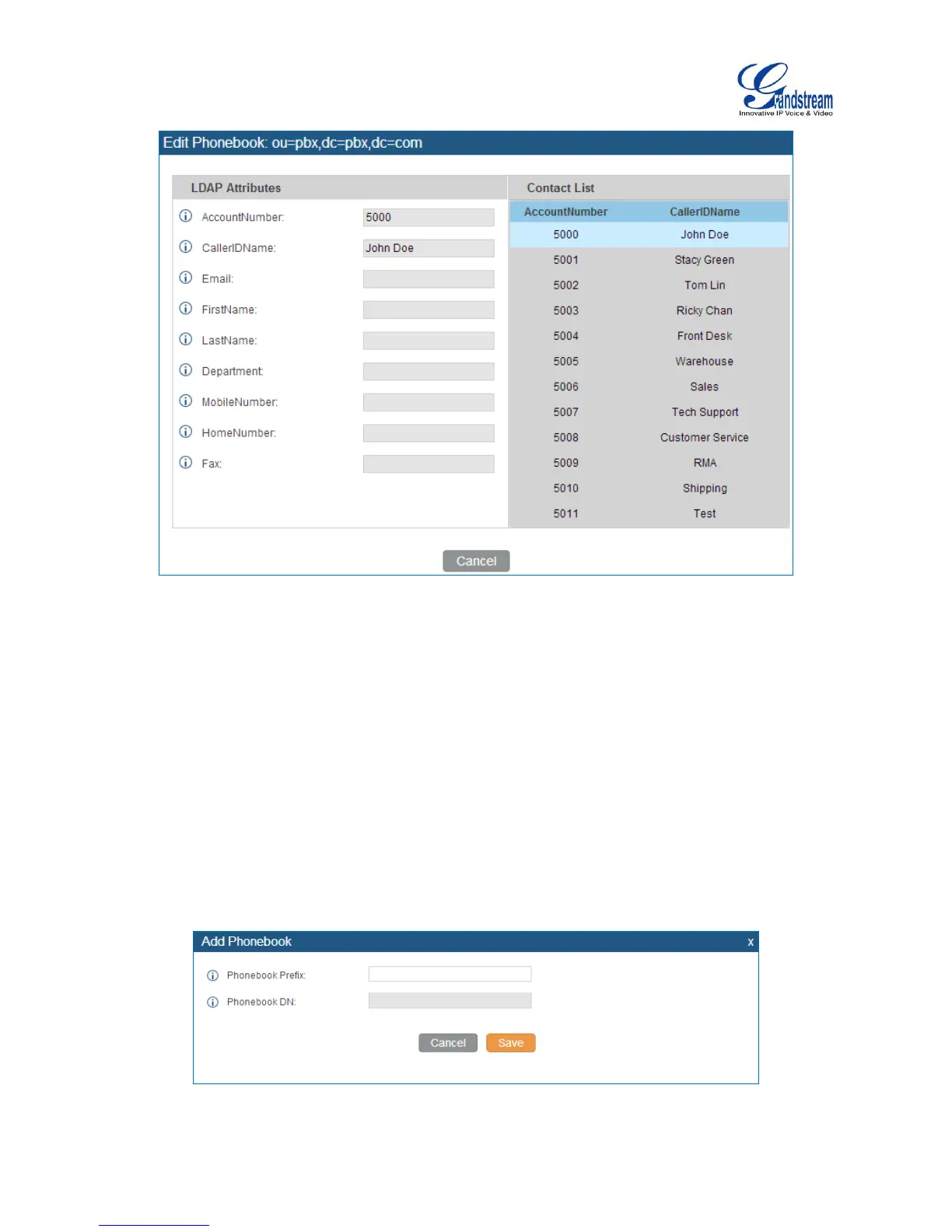Firmware Version 1.0.1.12
UCM6510 IP PBX User Manual
Figure 20: Default LDAP Phonebook Attributes
LDAP PHONEBOOK
Users could use the default phonebook, edit the default phonebook as well as add new phonebook on the
LDAP server. The first phonebook with default phonebook dn "ou=pbx,dc=pbx,dc=com" displayed on the
LDAP server page is for extensions in this PBX. Users cannot add or delete contacts directly. The contacts
information will need to be modified via web GUI->PBX->Basic/Call Routes->Extensions first. The
default LDAP phonebook will then be updated automatically.
A new sibling phonebook of the default PBX phonebook can be added by clicking on "Add" under "LDAP
Phonebook" section.
Figure 21: Add LDAP Phonebook
