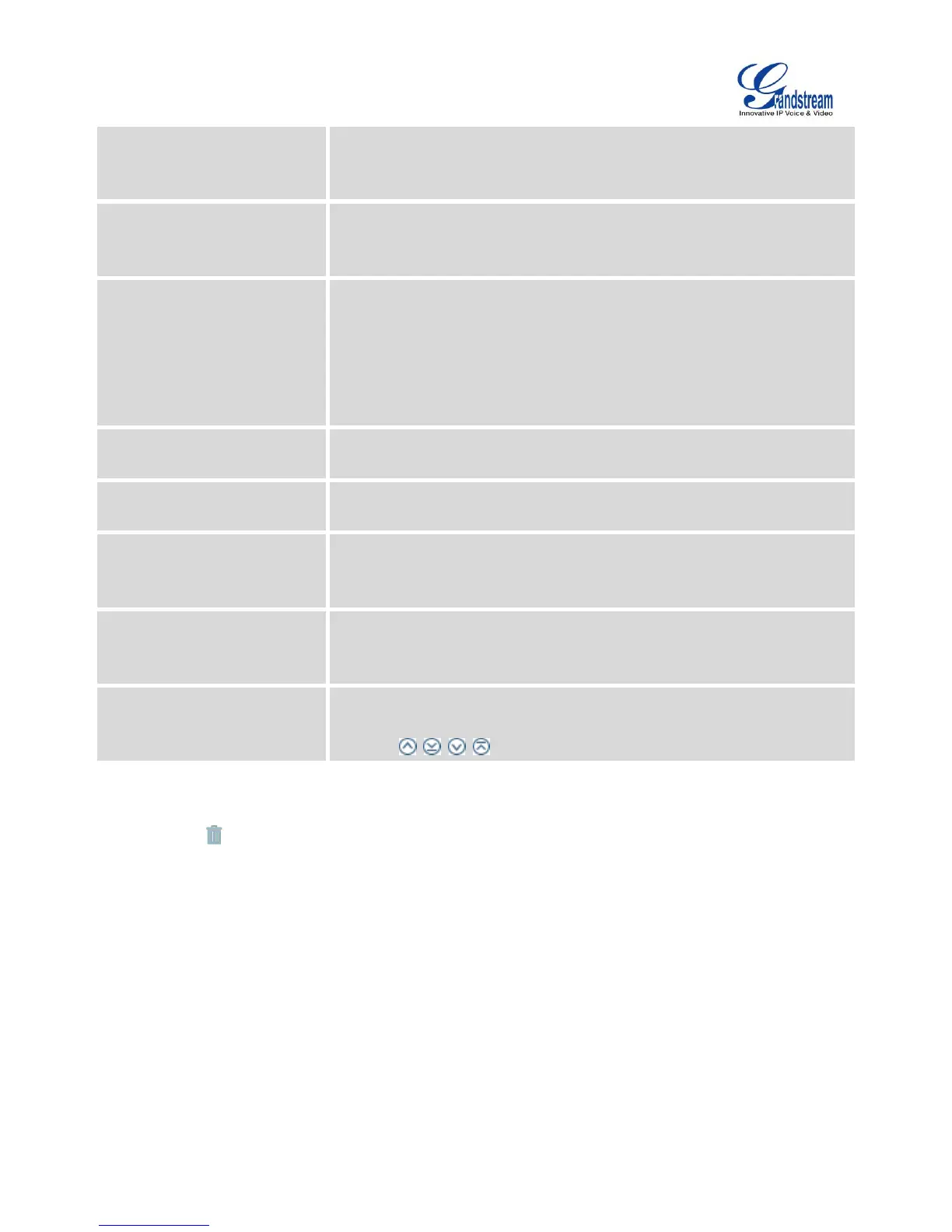Firmware Version 1.0.1.12
UCM6510 IP PBX User Manual
unlimited. When the maximum value is reached, the caller will be treated
with busy tone followed by the next calling rule after attempting to enter the
queue.
If enabled, the UCM6510 will report (to the agent) the duration of time of
the call before the caller is connected to the agent. The default setting is
"No".
If enabled, users will be disconnected after the configured number of
seconds. The default setting is "No".
Note:
It is recommended to configure "Wait Time" longer than the "Wrapup
Time".
If this option is enabled, the calls using this extension or trunk will be
automatically recorded.
This option will enable destination for call queue. If it is enabled, Wait Time
will be disabled.
Configure the global timeout (in seconds) of this call queue. It must be
larger than the value of ring timeout. The call will be transferred to fail over
destination directly if this time is exceeded.
The call would be routed to this destination if no one in this ring group
answers the call. It can be set to Extension, Voicemail, Queues, Ring
Group, Voicemail Group, IVR, and External Number.
Select the available users to be the static agents in the call queue. Choose
from the available users on the left to the static agents list on the right.
Click on to arrange the order.
Click on to delete the call queue.
Click on "Agent Login Settings" to configure Agent Login Extension Postfix and Agent Logout
Extension Postfix. Once configured, users could log in the call queue as dynamic agent.
