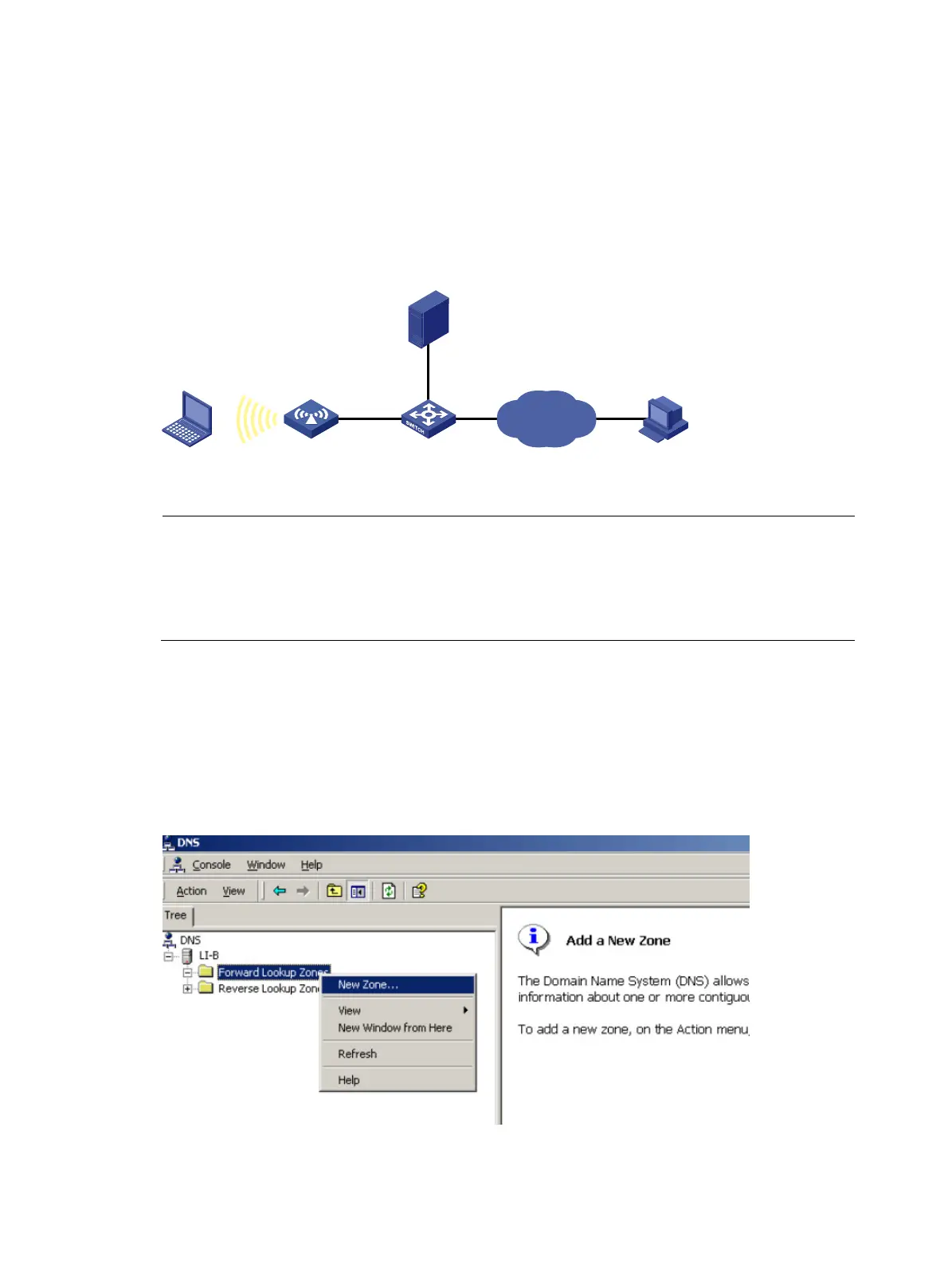137
dynamic domain name resolution. The IP address of the DNS server is 2.1.1.2/16 and the DNS server has
a com domain, which stores the mapping between domain name host and IP address 3.1.1.1/16.
Configure dynamic domain name resolution and the domain name suffix com on the AP that serves as
a DNS client so that the AP can use domain name host to access the host with the domain name host.com
and the IP address 3.1.1.1/16.
Figure 139 Network diagram
NOTE:
• Before performing the following configuration, make sure that the AP and the host are accessible to each
another via available routes, and the IP addresses of the interfaces are configured as shown Figure 139.
• T
his configuration may vary with DNS servers. The following configuration is performed on a PC
running Windows server 2000.
Configuring the DNS server
1. Create zone com:
a. Select Start > Programs > Administrative Tools > DNS.
b. As shown in Figure 140, right c
lick Forward Lookup Zones and select New Zone.
c. Follow the instructions to create a new zone named com.
Figure 140 Create a zone
2. Create a mapping between host name and IP address:
IP network
Vlan-int1
2.1.1.1/16
Host
3.1.1.1/16
host.com
DNS server
2.1.1.2/16
AP
DNS client
Client
