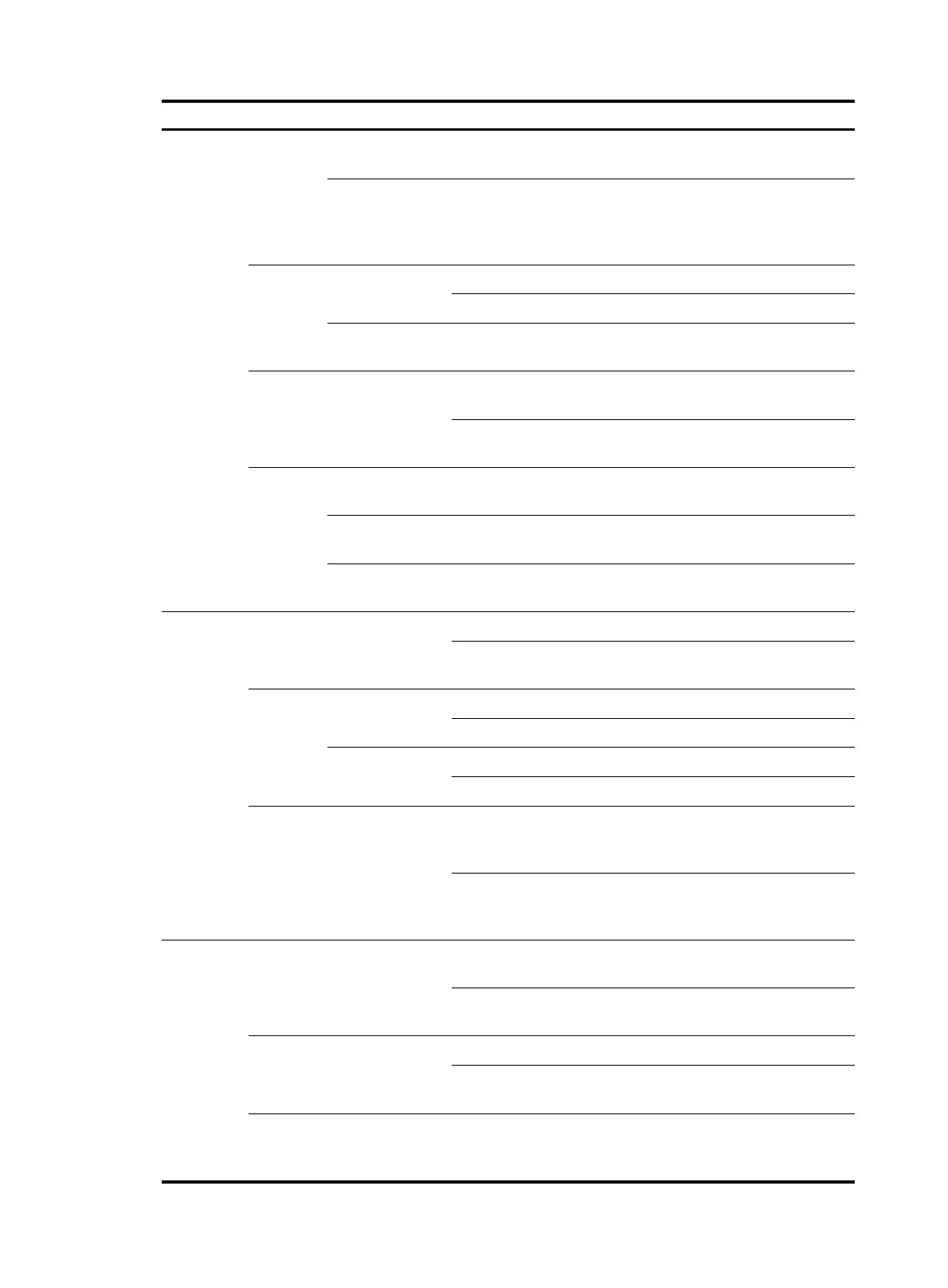162
Function menu Descri
tion
User level
DNS
Static Domain
Name Resolution
Display, create, modify, or delete a static
host name-to-IP address mapping.
Configure
Dynamic Domain
Name Resolution
Display and configure related parameters for
dynamic domain name resolution. Display,
create, or delete an IP address and the
domain name suffix.
Configure
PPPoE
Client
Display PPPoE client information. Monitor
Create, modify, or delete a PPPoE client. Configure
Session
Display the summary and statistics of a PPPoE
session.
Monitor
Service Management
Display the states of the services: enabled or
disabled.
Configure
Specify whether to enable various services,
and set related parameters.
Management
Diagnosti
c Tools
IPv4 Ping
Ping an IPv4 address or host and display the
result.
Visitor
IPv6 Ping
Ping an IPv6 address or host and display the
result.
Visitor
Trace Route
Perform trace route operations and display
the result.
Visitor
WLAN
Service
Access Service
Display an access service. Monitor
Create and configure an access service, and
add a MAC authentication list.
Configure
WDS
WDS Setup
Displays a WDS service. Monitor
Configure a WDS service. Configure
WDS Global
Setup
Display WDS global configuration. Monitor
Configure WDS global parameters. Configure
Client Mode
Enable the client mode to enable the AP to
connect the services in the wireless service list
and view the statistics.
Configure
Display the connection status, the existing
services in the wireless service list, and view
the statistics.
Monitor
Radio
Radio
Display radio status, including radio mode
and radio status.
Monitor
Configure radio status, including 802.11n
settings.
Configure
Rate
Display rate settings. Monitor
Configure 802.11n rates, including MCS
index.
Configure
Calibrati
on
Channel
Information
Display or refreshes AP status, including the
channel where an AP is operating, and
power.
Monitor
