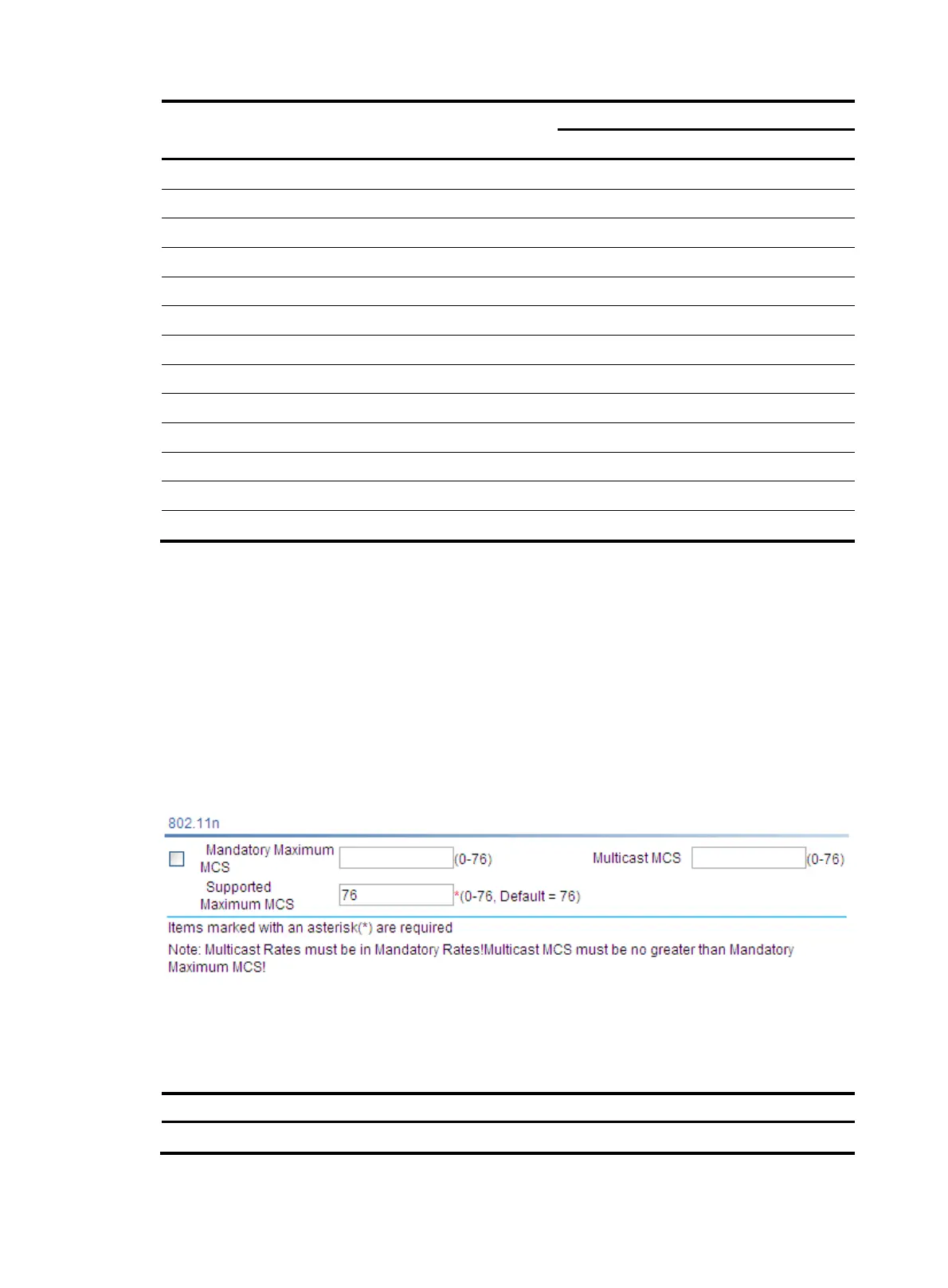182
MCS index
Number of
spatial streams
Modulation
Data rate (Mb
s)
800ns GI
400ns GI
11 2 16-QAM 108.0 120.0
12 2 16-QAM 162.0 180.0
13 2 64-QAM 216.0 240.0
14 2 64-QAM 243.0 270.0
15 2 64-QAM 270.0 300.0
16 3 BPSK 40.5 45.0
17 3 QPSK 81.0 90.0
18 3 QPSK 121.5 135.0
19 3 16-QAM 162.0 180.0
20 3 16-QAM 243.0 270.0
21 3 64-QAM 324.0 360.0
22 3 64-QAM 364.5 405.0
23 3 64-QAM 405.0 450.0
For example, if you specify the maximum MCS index as 5 for mandatory rates, rates corresponding to
MCS indexes 0 through 5 are configured as 802.11n mandatory rates.
• Mandatory rates must be supported by the AP and the clients that want to associate with the AP.
• Supported rates allow some clients that support both mandatory and supported rates to choose
higher rates when communicating with the AP.
• Multicast MCS: Specifies 802.11n multicast data rates.
Configuring 802.11n rates
1. Select Radio > Rate from the navigation tree.
Figure 178 Setting 802.11n rate
2. Configure 802.11n rates as described in Table 72.
3. Click Apply.
Table 72 Configuration items
Item Descri
tion
Mandatory Maximum MCS Set the maximum MCS index for 802.11n mandatory rates.
