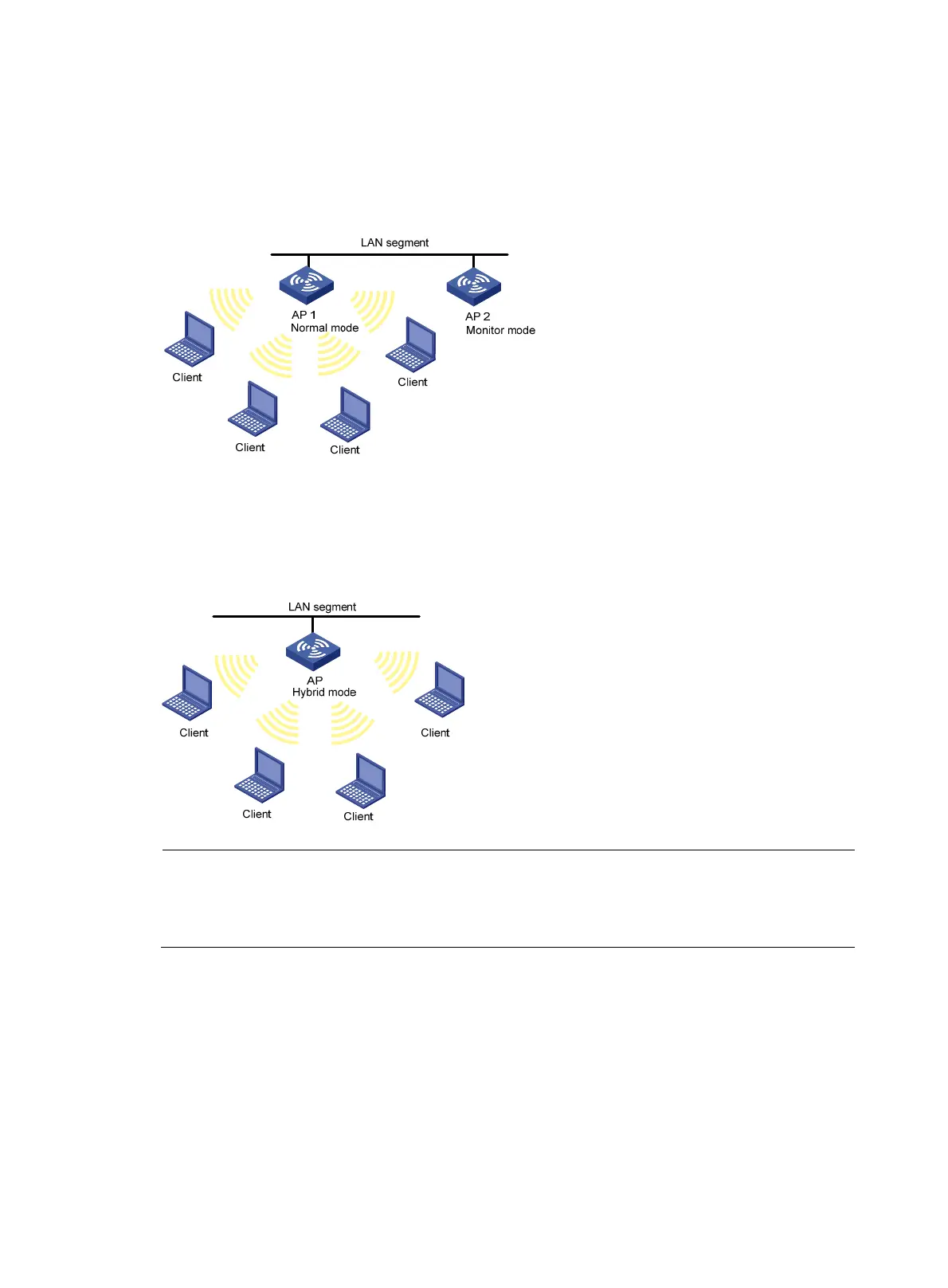189
• Monitor mode
As shown in Figure 183, w
hen AP 2 operates in monitor mode, it monitors all devices in the WLAN
through scanning 802.11 frames and records scan results, but it does not provide WLAN services. For the
channel detection results, see "Displaying detection record."
Figure 183 Mo
nitor mode
• Hybrid mode
When an AP operates in hybrid mode, it can both scan devices in the WLAN and act as an wireless
access point, as shown in Figure 184.
Figure 184 Hybrid mode
NOTE:
hen an AP operates in monitor or hybrid mode, it monitors the WLAN. The administrator can monitor
the WLAN by checking the monitoring records so as to adjust the WLAN settin
s when the interference is
serious.
Configuring the AP operating mode
1. Select Radio > Channel Scan from the navigation tree.
2. Click the AP Monitor tab.
