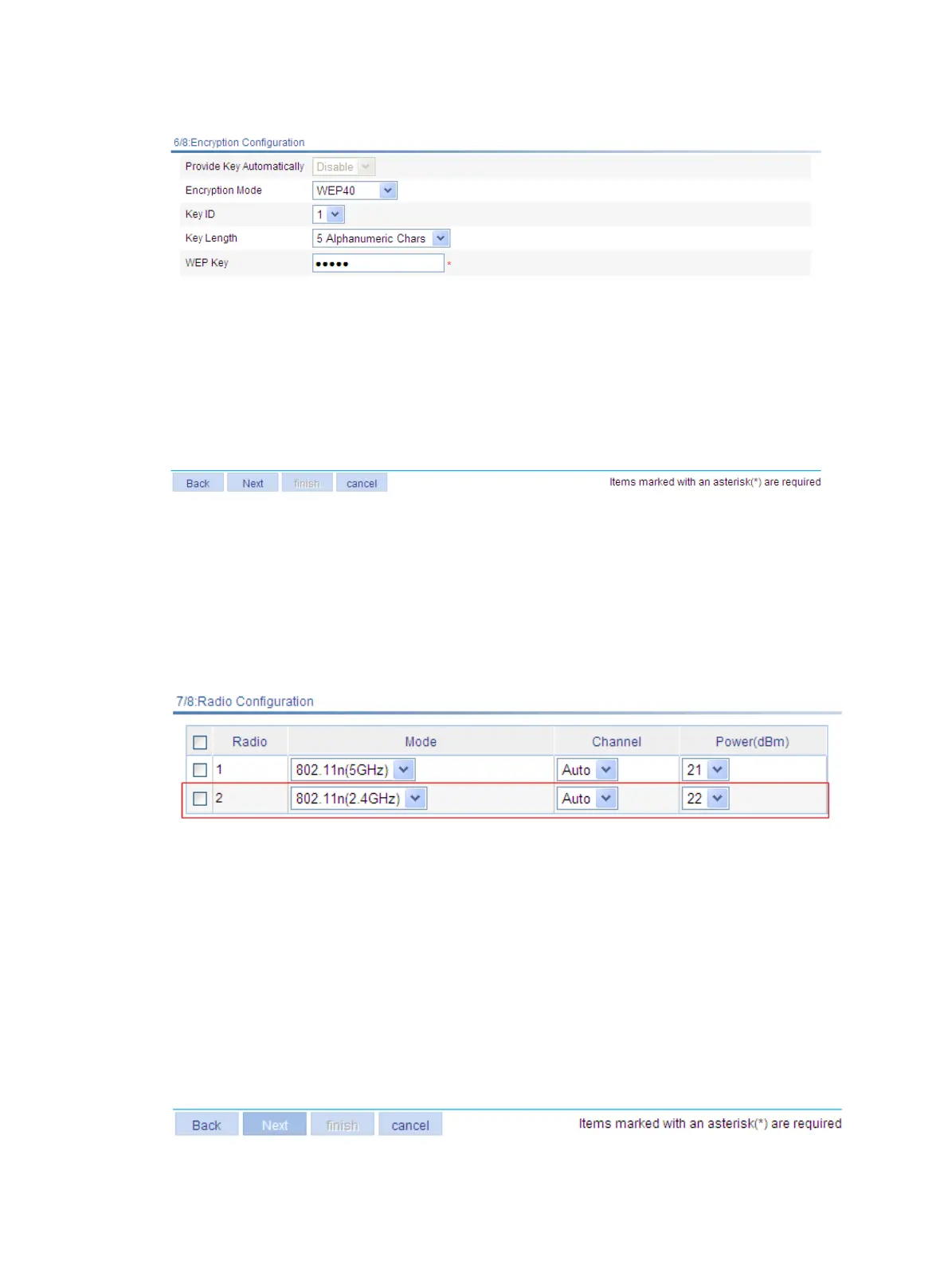16
Figure 16 Encryption configuration page
e. Click Next to enter the radio configuration page.
f. To perform radio configuration:
Select the 802.11n(2.4GHz) box, and bind wireless service wep to the 802.11n (2.4 GHz) radio.
Use default settings for other parameters.
g. Click Next.
Figure 17 Radio configuration page
3. Check and apply the configurations:
