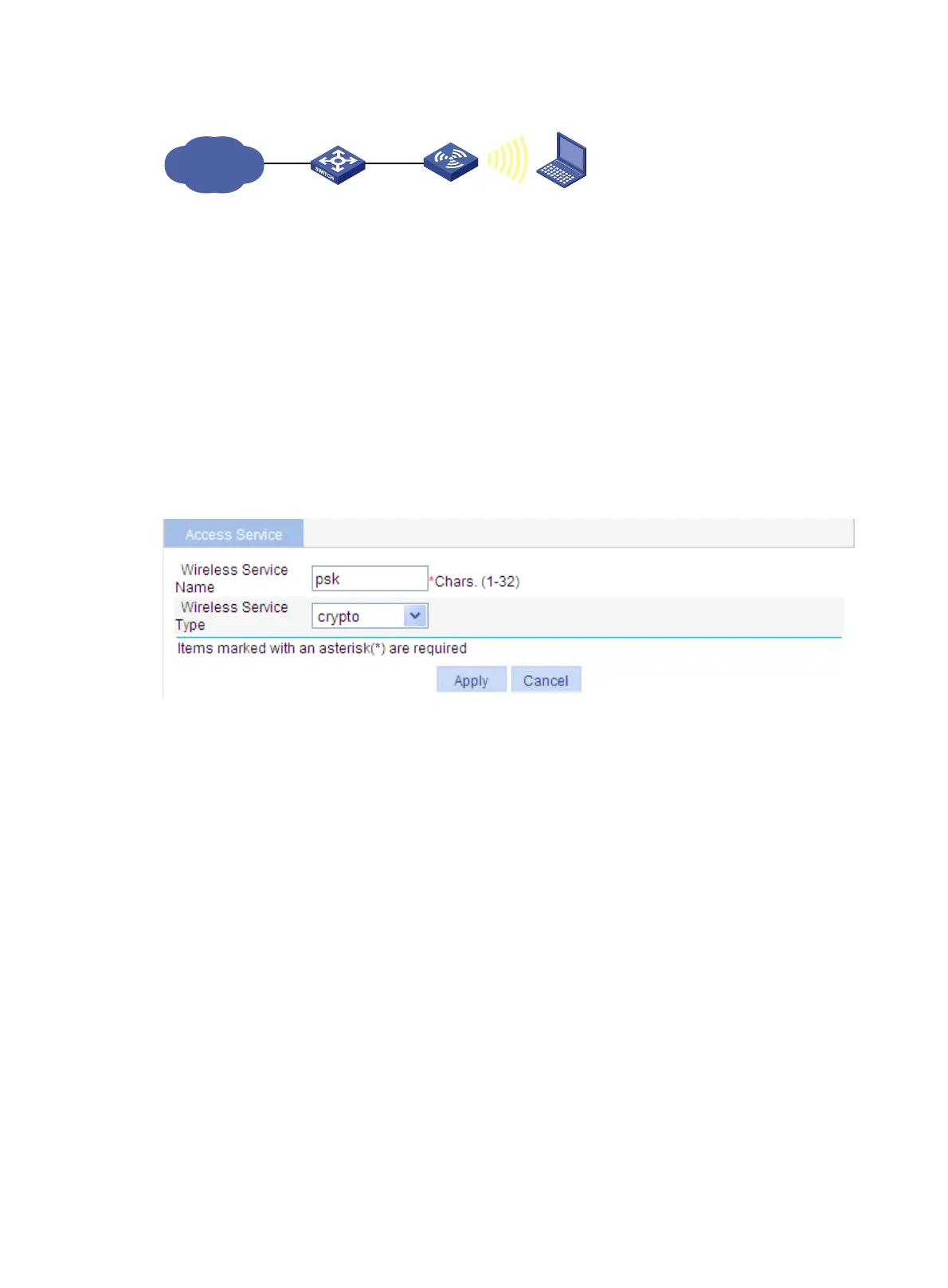299
Figure 304 Network diagram
Configuring the AP
1. Assign an IP address to the fat AP:
a. Select Network > VLAN to create a VLAN on the fat AP.
b. Select Device > Interface Management to assign an IP address to the VLAN interface.
2. Configure a wireless service:
a. Select Wireless Service > Access Service from the navigation tree.
b. Click Add.
c. On the page that appears, enter the service name psk and select the wireless service type
crypto, and click Apply.
Figure 305 Create a wireless service
3. Configure PSK authentication
After you create a wireless service, you enter the wireless service configuration page.
a. In the Security Setup area, select the Open-System from the Authentication Type list.
b. Select the Cipher Suite box, select AES-CCMP and TKIP (select an encryption type as needed),
and select WPA from the Security IE list.
c. Select the Port Set box, and select psk from the Port Mode list.
d. Select pass-phrase from the Preshared Key list, and enter the key ID 12345678.
e. Click Apply.
IP network
L2 switch
FAT AP
Client
